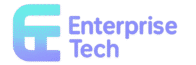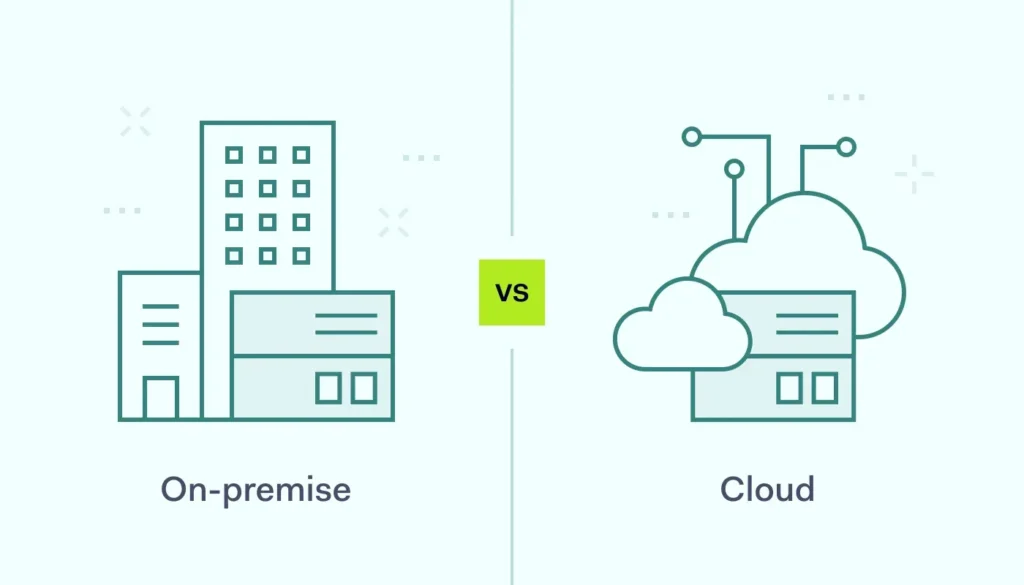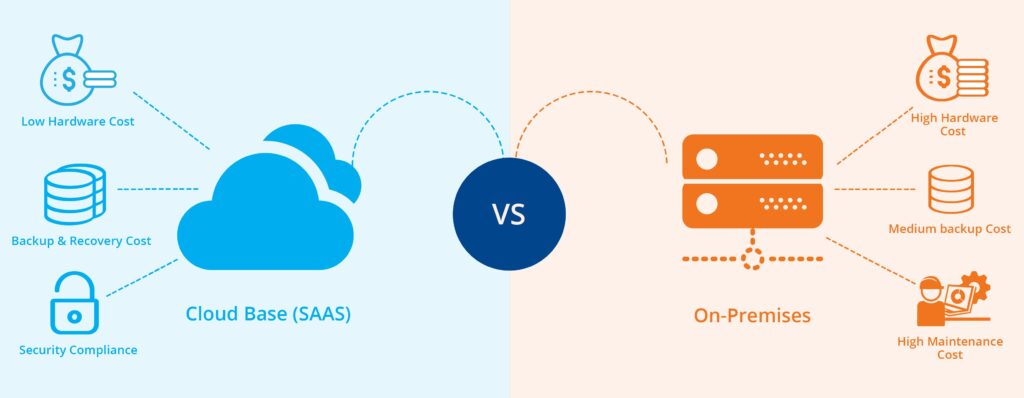Introduction: UAG as the Swiss Army Knife of EUC
After implementing Unified Access Gateway (UAG) across dozens of enterprise environments, I’ve come to think of it as the Swiss Army Knife of End-User Computing. UAG serves as a secure gateway, load balancer, authentication broker, and application proxy all rolled into one powerful appliance. Whether you’re providing secure remote access to virtual desktops, published applications, or web-based resources, UAG is often the unsung hero that makes it all work seamlessly.
This implementation guide walks you through deploying UAG from initial planning to production deployment. I’ll share the lessons learned from real-world implementations, common pitfalls to avoid, and best practices that ensure your UAG deployment provides both security and performance at scale.

Understanding UAG’s Role in Modern EUC
What Makes UAG Essential
UAG has evolved from a simple reverse proxy to a comprehensive edge services platform. Understanding its capabilities helps you leverage UAG effectively in your environment.
Core UAG Functions:
- Secure Gateway: Provides encrypted access to internal resources
- Authentication Broker: Integrates with multiple identity providers
- Load Balancer: Distributes traffic across backend resources
- Application Proxy: Enables secure access to web applications
- Protocol Gateway: Bridges different protocols and authentication methods
UAG Use Cases:
- Horizon Virtual Desktops: Secure external access to VDI environments
- Published Applications: Remote access to RDSH and application virtualization
- Web Applications: Secure proxy for internal web applications
- Workspace ONE Access: Identity and access management gateway
- Third-Party Integration: Secure access to non-VMware applications
UAG Architecture Components
UAG’s architecture is designed for both simplicity and scalability. Understanding the components helps you plan your deployment effectively.
UAG Appliance Components:
- Edge Service: Handles external client connections
- Authentication Service: Manages user authentication and authorization
- Proxy Service: Routes traffic to backend resources
- Admin Interface: Web-based management console
- Monitoring Service: Health monitoring and logging
Network Integration:
- DMZ Deployment: Typically deployed in perimeter network
- Dual-NIC Configuration: Separate external and internal network interfaces
- Load Balancer Integration: Works with external load balancers
- Firewall Integration: Coordinates with firewall rules and policies
Planning Your UAG Deployment
Infrastructure Requirements
Proper planning is crucial for UAG success. I’ve seen too many deployments struggle because of inadequate initial planning.
Hardware Requirements:
UAG resource requirements depend on your expected user load and use cases:
- Small Deployment (up to 500 users):
- 2 vCPUs, 4GB RAM, 20GB storage
- Single UAG appliance with basic redundancy
- Medium Deployment (500-2000 users):
- 4 vCPUs, 8GB RAM, 20GB storage
- Multiple UAG appliances for load distribution
- Large Deployment (2000+ users):
- 8+ vCPUs, 16GB+ RAM, 20GB storage
- Clustered UAG deployment with dedicated load balancers
Network Requirements:
- IP Address Planning:
- External interface: Public or DMZ IP address
- Internal interface: Private network IP address
- Virtual IP addresses for load balancing if needed
- DNS Configuration:
- External DNS records pointing to UAG external IP
- Internal DNS resolution for backend resources
- Certificate subject alternative names (SANs)
- Firewall Rules:
- Inbound: 443 (HTTPS), 4172 (PCoIP), 8443 (Blast)
- Outbound: 443, 389/636 (LDAP), 88 (Kerberos)
- Internal: Access to Connection Servers and resources
Certificate Planning
Certificate planning is critical for UAG deployment. Poor certificate planning causes more UAG issues than any other factor.
Certificate Requirements:
- SSL Certificate for External Interface:
- Must match external FQDN used by clients
- Include all necessary Subject Alternative Names
- Use trusted Certificate Authority for external access
- Plan for certificate renewal procedures
- Backend Authentication Certificates:
- Certificates for authenticating to backend services
- May use internal CA for backend connections
- Consider certificate-based authentication requirements
Certificate Best Practices:
- Use Wildcard Certificates: Simplifies management for multiple services
- Plan for Renewal: Implement automated renewal processes
- Test Certificate Chains: Verify complete certificate trust chains
- Monitor Expiration: Set up alerts for certificate expiration
UAG Installation and Initial Configuration
Deploying the UAG Appliance
UAG deployment starts with downloading and deploying the OVA template. The process is straightforward but requires attention to detail.
OVA Deployment Process:
- Download UAG OVA:
- Download from VMware Customer Connect
- Verify OVA checksum for integrity
- Choose appropriate version for your environment
- Deploy OVA Template:
- Open vSphere Client and connect to vCenter
- Right-click on target cluster or host
- Select Deploy OVF Template
- Browse to UAG OVA file and click Next
- Configure Deployment Options:
- Name: Provide descriptive name (e.g., “UAG-DMZ-01”)
- Location: Select appropriate folder or datacenter
- Resource Pool: Choose target compute resource
- Storage: Select datastore with adequate space
- Network Configuration:
- Map network interfaces to appropriate port groups
- Ensure external interface connects to DMZ network
- Verify internal interface connects to management network
Initial Network Configuration:
After OVA deployment, configure basic network settings:
- Access UAG Console:
- Open VM console in vSphere Client
- Log in with default credentials (admin/admin)
- Change default password immediately
- Configure Network Interfaces:
- Configure external interface with public/DMZ IP
- Set internal interface with management network IP
- Configure default gateway and DNS servers
- Test connectivity to required services
- Verify Basic Connectivity:
- Test external interface accessibility from internet
- Verify internal interface can reach backend services
- Confirm DNS resolution works properly
Initial UAG Configuration
Once network connectivity is established, configure UAG through the admin interface.
Accessing the Admin Interface:
- Connect to Admin Interface:
- Open web browser and navigate to https://uag-internal-ip:9443/admin
- Accept certificate warning (temporary)
- Log in with admin credentials
- Initial Setup Wizard:
- Complete initial configuration wizard
- Configure basic system settings
- Set time zone and NTP servers
- Configure logging preferences
SSL Certificate Configuration:
- Upload SSL Certificate:
- Navigate to Configure → SSL Certificates
- Click Upload to add your SSL certificate
- Upload certificate file, private key, and certificate chain
- Verify certificate details and validity
- Assign Certificate to Services:
- Select the uploaded certificate
- Assign to Internet interface
- Apply configuration changes
- Test HTTPS access with proper certificate
Configuring UAG Services
Horizon Gateway Configuration
If you’re using UAG for Horizon access, configure the Horizon gateway service.
Basic Horizon Configuration:
- Enable Horizon Service:
- Navigate to Configure → Edge Services
- Click Add to create new edge service
- Select Horizon as service type
- Provide service name and description
- Configure Connection Servers:
- Add Connection Server URLs
- Configure load balancing method (round-robin, least-connections)
- Set health check parameters
- Configure failover settings
- Authentication Settings:
- Configure authentication methods (password, RSA, smart card)
- Set session timeout values
- Configure single sign-on settings
- Set up multi-factor authentication if required
Advanced Horizon Settings:
- Protocol Configuration:
- Enable required protocols (PCoIP, Blast, RDP)
- Configure protocol-specific settings
- Set bandwidth and quality parameters
- Configure client device redirection
- Security Settings:
- Configure SSL settings and cipher suites
- Set up certificate validation
- Configure access policies and restrictions
- Enable security headers and protections
Web Application Proxy Configuration
UAG can proxy access to internal web applications, providing secure external access.
Web Proxy Setup:
- Create Web Application Service:
- Navigate to Configure → Edge Services
- Add new edge service of type Web Application
- Configure service name and external URL
- Set internal backend server details
- Authentication Configuration:
- Choose authentication method (SAML, Kerberos, forms)
- Configure identity provider integration
- Set up user attribute mapping
- Configure session management
- Application-Specific Settings:
- Configure URL rewriting rules
- Set up header injection for authentication
- Configure cookie handling
- Set up content filtering if needed
High Availability and Load Balancing
UAG Clustering
For production environments, implement UAG clustering for high availability and load distribution.
Cluster Planning:
- Determine Cluster Size:
- Calculate required capacity based on user load
- Plan for N+1 redundancy
- Consider geographic distribution
- Account for maintenance windows
- Load Balancer Configuration:
- Deploy external load balancer (F5, NetScaler, etc.)
- Configure health checks for UAG instances
- Set up session persistence if required
- Configure SSL offloading if desired
Cluster Implementation:
- Deploy Multiple UAG Instances:
- Deploy identical UAG appliances
- Use consistent configuration across instances
- Ensure network connectivity for all instances
- Configure shared storage if needed
- Configure Load Balancing:
- Add UAG instances to load balancer pool
- Configure health check URLs
- Test failover scenarios
- Verify session handling across instances
Monitoring and Health Checks
Implement comprehensive monitoring to ensure UAG availability and performance.
Built-in Monitoring:
- UAG Health Dashboard:
- Access Monitor → System Information
- Review CPU, memory, and network utilization
- Monitor active sessions and connection counts
- Check service status and health
- Log Monitoring:
- Navigate to Monitor → Log Files
- Review system and service logs
- Monitor authentication and connection events
- Set up log forwarding to SIEM systems
External Monitoring Integration:
- SNMP Configuration:
- Enable SNMP in UAG configuration
- Configure SNMP community strings
- Set up monitoring system integration
- Configure alerting thresholds
- Health Check URLs:
- Configure health check endpoints
- Set up external monitoring probes
- Configure synthetic transaction monitoring
- Implement end-to-end service testing
Security Hardening
Network Security
Implement security best practices to protect UAG and the resources it provides access to.
Firewall Configuration:
- Inbound Rules:
- Allow only required ports (443, 4172, 8443)
- Restrict source IP ranges where possible
- Implement rate limiting for connection attempts
- Configure DDoS protection
- Outbound Rules:
- Allow only necessary outbound connections
- Restrict access to internal networks
- Monitor and log all outbound traffic
- Implement egress filtering
Network Segmentation:
- DMZ Placement: Deploy UAG in dedicated DMZ segment
- VLAN Isolation: Use separate VLANs for different traffic types
- Micro-segmentation: Implement granular network controls
- Zero Trust Principles: Verify all connections and requests
Application Security
Configure UAG security features to protect against application-level attacks.
SSL/TLS Configuration:
- Cipher Suite Configuration:
- Navigate to Configure → System Configuration → SSL Settings
- Disable weak cipher suites
- Enable only TLS 1.2 and higher
- Configure perfect forward secrecy
- Certificate Validation:
- Enable strict certificate validation
- Configure certificate pinning where appropriate
- Implement certificate transparency monitoring
- Set up certificate revocation checking
Access Controls:
- Authentication Policies:
- Implement strong authentication requirements
- Configure multi-factor authentication
- Set up conditional access policies
- Implement risk-based authentication
- Session Management:
- Configure appropriate session timeouts
- Implement session fixation protection
- Set up concurrent session limits
- Configure secure session handling
Performance Optimization
Capacity Planning
Proper capacity planning ensures UAG can handle your user load with good performance.
Performance Metrics:
- Concurrent Sessions: Number of simultaneous user sessions
- Connection Rate: New connections per second
- Throughput: Data transfer rates for different protocols
- Response Time: Application response times through UAG
- Resource Utilization: CPU, memory, and network usage
Optimization Strategies:
- Resource Allocation:
- Right-size UAG appliances for expected load
- Allocate adequate CPU and memory resources
- Configure appropriate network bandwidth
- Plan for peak usage scenarios
- Configuration Tuning:
- Optimize connection pool settings
- Configure appropriate timeout values
- Tune SSL/TLS performance settings
- Optimize backend connection handling
Troubleshooting Performance Issues
When performance issues arise, systematic troubleshooting helps identify and resolve problems quickly.
Performance Monitoring:
- Real-time Monitoring:
- Monitor UAG system resources in real-time
- Track active sessions and connection rates
- Monitor backend service response times
- Check network utilization and latency
- Historical Analysis:
- Analyze performance trends over time
- Identify peak usage patterns
- Correlate performance with user complaints
- Plan capacity based on growth trends
Maintenance and Updates
Regular Maintenance Tasks
Establish regular maintenance procedures to keep UAG running optimally.
Routine Maintenance:
- Log Management: Rotate and archive log files regularly
- Certificate Monitoring: Check certificate expiration dates
- Performance Review: Analyze performance metrics and trends
- Security Updates: Apply security patches promptly
- Configuration Backup: Maintain current configuration backups
Update Procedures:
- Update Planning:
- Review release notes for new UAG versions
- Plan update schedule during maintenance windows
- Test updates in non-production environment
- Prepare rollback procedures
- Update Execution:
- Download updates from VMware Customer Connect
- Follow documented update procedures
- Verify functionality after updates
- Monitor for any issues post-update
Conclusion: UAG as Your EUC Foundation
Unified Access Gateway truly is the Swiss Army Knife of End-User Computing infrastructure. When properly implemented and configured, UAG provides secure, scalable, and reliable access to your organization’s digital resources. The key to success lies in thorough planning, careful implementation, and ongoing maintenance.
Key takeaways for successful UAG implementation:
- Plan Thoroughly: Invest time in proper planning and design
- Security First: Implement security best practices from the start
- Monitor Continuously: Establish comprehensive monitoring and alerting
- Maintain Regularly: Keep UAG updated and properly maintained
- Document Everything: Maintain detailed documentation of configurations and procedures
UAG’s versatility makes it an essential component of modern EUC architectures. Whether you’re providing access to virtual desktops, published applications, or web-based resources, UAG provides the security, performance, and reliability your users expect.
As your organization’s digital transformation continues, UAG will continue to evolve and provide new capabilities. By establishing a solid foundation with proper implementation and maintenance practices, you’ll be well-positioned to take advantage of new features and capabilities as they become available.