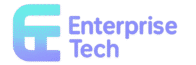Introduction: Understanding Managed Apple Accounts in the Enterprise
When Apple introduced Managed Apple Accounts in 2019, it fundamentally changed how organizations could deploy and manage Apple devices in enterprise and education environments. As someone who has guided hundreds of organizations through Apple device deployments, I can tell you that Managed Apple Accounts represent one of the most significant advances in enterprise Apple management since the introduction of the Device Enrollment Program.
If you’re new to Apple device management or considering implementing Managed Apple Accounts in your organization, this comprehensive guide will walk you through everything you need to know. We’ll cover what Managed Apple Accounts are, why they matter, how to implement them, and the practical benefits they provide for both IT administrators and end users.

What Are Managed Apple Accounts?
Understanding the Fundamentals
Managed Apple Accounts are Apple IDs that are created, owned, and managed by your organization rather than by individual users. Unlike personal Apple IDs that users create themselves, Managed Apple Accounts are provisioned through Apple Business Manager or Apple School Manager and can be centrally controlled by IT administrators.
Key Characteristics of Managed Apple Accounts:
- Organization Ownership: The organization owns and controls the account, not the individual user
- Centralized Management: IT administrators can create, modify, and delete accounts through Apple Business Manager
- Enhanced Privacy: Users cannot make purchases or access certain personal features
- Simplified Deployment: Accounts can be automatically assigned to devices during enrollment
- Data Separation: Clear separation between corporate and personal data and services
The Problem Managed Apple Accounts Solve
Before Managed Apple Accounts, organizations faced several challenges when deploying Apple devices:
Personal Apple ID Complications:
- User Resistance: Many users were reluctant to use personal Apple IDs on corporate devices
- Privacy Concerns: Organizations couldn’t access services tied to personal Apple IDs
- Data Mixing: Personal and corporate data became intermingled
- Account Recovery Issues: IT couldn’t help with personal Apple ID problems
- Compliance Challenges: Difficulty ensuring corporate data remained under organizational control
Shared Apple ID Problems:
- Security Risks: Multiple users sharing the same credentials
- Synchronization Issues: Data syncing between devices using the same Apple ID
- User Experience Problems: Confusion and conflicts when multiple users access the same account
- Management Complexity: Difficulty tracking which devices and users were associated with shared accounts
How Managed Apple Accounts Work
Managed Apple Accounts integrate with your existing identity infrastructure and Apple’s device management ecosystem to provide seamless user experiences while maintaining organizational control.
Integration Points:
- Apple Business Manager: Central portal for account creation and management
- Identity Provider: Integration with your existing directory service (Active Directory, Azure AD, etc.)
- Mobile Device Management (MDM): Automatic account assignment during device enrollment
- Apple Services: Access to iCloud, App Store, and other Apple services with organizational controls
Benefits of Managed Apple Accounts
For IT Administrators
Managed Apple Accounts provide significant benefits for IT teams responsible for managing Apple devices in enterprise environments.
Simplified Device Management:
- Automated Account Assignment: Accounts are automatically assigned to devices during enrollment
- Centralized Control: All account management happens through Apple Business Manager
- Consistent Configuration: Standardized account settings across all managed devices
- Reduced Support Burden: Fewer user-generated account issues and support requests
Enhanced Security and Compliance:
- Data Ownership: Clear organizational ownership of all account data
- Access Control: Granular control over which Apple services users can access
- Audit Trail: Complete visibility into account creation, modification, and usage
- Data Protection: Organizational control over data stored in iCloud and other Apple services
Operational Efficiency:
- Bulk Operations: Create, modify, or delete multiple accounts simultaneously
- Automated Provisioning: Integration with existing user provisioning workflows
- Simplified Troubleshooting: Direct access to account information for support purposes
- Consistent Policies: Uniform application of organizational policies across all accounts
For End Users
While Managed Apple Accounts are designed for organizational control, they also provide significant benefits for end users.
Improved User Experience:
- Seamless Setup: Devices come pre-configured with appropriate accounts
- Automatic Service Access: Immediate access to necessary Apple services without manual configuration
- Consistent Experience: Same account experience across all organizational devices
- Reduced Friction: No need to create or manage additional Apple IDs for work purposes
Privacy Protection:
- Personal Data Separation: Clear separation between personal and work Apple IDs
- Controlled Access: Limited access to personal features reduces privacy concerns
- Professional Use: Account is clearly designated for professional use only
- No Personal Liability: Users aren’t responsible for managing work-related Apple ID issues
Prerequisites and Requirements
Organizational Requirements
Before implementing Managed Apple Accounts, your organization must meet certain prerequisites and have specific infrastructure in place.
Apple Business Manager Setup:
- Account Creation:
- Navigate to business.apple.com and create an Apple Business Manager account
- Verify your organization’s identity through Apple’s verification process
- Complete the organization profile with accurate business information
- Accept the Apple Business Manager terms and conditions
- Domain Verification:
- Go to Settings → Organization Information → Domains
- Add your organization’s email domains
- Complete domain verification using DNS records or file upload
- Ensure all domains that will be used for Managed Apple Accounts are verified
Identity Provider Integration:
- Supported Identity Providers:
- Microsoft Azure Active Directory
- Google Workspace (formerly G Suite)
- On-premises Active Directory (with Azure AD Connect)
- Other SAML 2.0 compatible identity providers
- Federation Setup:
- Configure SAML federation between your identity provider and Apple Business Manager
- Map user attributes correctly for account creation
- Test authentication flow before full deployment
- Establish user provisioning and deprovisioning procedures
Technical Requirements
Your technical infrastructure must support the integration and management of Managed Apple Accounts.
Network and Connectivity:
- Internet Access: Reliable internet connectivity for Apple services
- Firewall Configuration: Appropriate firewall rules for Apple services communication
- DNS Resolution: Proper DNS configuration for Apple domains
- Certificate Management: Valid SSL certificates for secure communication
Mobile Device Management (MDM):
- MDM Solution: Compatible MDM solution that supports Managed Apple Accounts
- Device Enrollment: Automated Device Enrollment (formerly DEP) configuration
- Profile Management: Ability to deploy and manage configuration profiles
- Account Assignment: Capability to automatically assign Managed Apple Accounts during enrollment
Setting Up Managed Apple Accounts
Initial Configuration in Apple Business Manager
The setup process for Managed Apple Accounts involves several steps in Apple Business Manager to configure account creation and management.
Step 1: Configure Account Settings
- Access Account Settings:
- Log into Apple Business Manager at business.apple.com
- Navigate to Settings → Account Settings
- Select Managed Apple Accounts from the left sidebar
- Review and configure the account creation settings
- Set Account Policies:
- Configure password requirements and policies
- Set account lockout and security settings
- Define data retention and deletion policies
- Establish account recovery procedures
Step 2: Configure Identity Provider Integration
- Set Up Federation:
- Go to Settings → Account Settings → Data Source
- Select your identity provider (Azure AD, Google Workspace, etc.)
- Follow the configuration wizard to establish federation
- Test the connection to ensure proper authentication
- Configure Attribute Mapping:
- Map user attributes from your identity provider to Apple account fields
- Ensure required fields (email, name, etc.) are properly mapped
- Configure optional attributes based on your organizational needs
- Test attribute mapping with a small group of users
Step 3: Set Up Account Creation Rules
- Define Creation Criteria:
- Navigate to Settings → Account Settings → Account Creation
- Define which users should automatically receive Managed Apple Accounts
- Set up organizational unit or group-based rules
- Configure account naming conventions and formats
- Configure Service Access:
- Define which Apple services users can access (iCloud, App Store, etc.)
- Set storage quotas and limits for iCloud services
- Configure restrictions on personal features and purchases
- Establish data sharing and privacy settings
MDM Integration and Device Assignment
Once Apple Business Manager is configured, you need to integrate with your MDM solution to automatically assign Managed Apple Accounts to devices.
MDM Configuration:
- Connect MDM to Apple Business Manager:
- In Apple Business Manager, go to Settings → Device Management Settings
- Add your MDM server and download the MDM server token
- Upload the token to your MDM solution to establish the connection
- Verify the connection is working properly
- Configure Account Assignment:
- In your MDM console, navigate to device enrollment settings
- Configure automatic assignment of Managed Apple Accounts during enrollment
- Set up rules for which accounts are assigned to which devices or user groups
- Test the assignment process with pilot devices
Enrollment Profile Configuration:
- Create Enrollment Profiles:
- In your MDM console, create new enrollment profiles for devices that will use Managed Apple Accounts
- Configure the profile to automatically assign Managed Apple Accounts
- Set up any additional configuration profiles needed for your environment
- Test the enrollment process with pilot devices
- Configure User Assignment:
- Set up rules for assigning specific Managed Apple Accounts to specific users
- Configure automatic account creation for new users
- Establish procedures for account reassignment when devices change hands
- Test user assignment workflows
Managing Managed Apple Accounts
Day-to-Day Account Management
Once Managed Apple Accounts are deployed, ongoing management involves several routine tasks and procedures.
User Account Lifecycle Management:
- Account Creation:
- New accounts are typically created automatically when users are added to your identity provider
- Monitor the Accounts section in Apple Business Manager for new account creation
- Verify that new accounts are properly configured and assigned
- Ensure new users receive appropriate training and documentation
- Account Modification:
- Navigate to Accounts in Apple Business Manager to view and modify existing accounts
- Update user information when changes occur in your identity provider
- Modify service access and permissions as needed
- Adjust storage quotas and limits based on usage patterns
- Account Deactivation:
- Deactivate accounts when users leave the organization
- Ensure data is properly backed up or transferred before deactivation
- Remove device assignments and access permissions
- Follow organizational data retention policies
Monitoring and Reporting:
- Usage Monitoring:
- Regularly review account usage reports in Apple Business Manager
- Monitor storage usage and adjust quotas as needed
- Track service utilization to optimize licensing and costs
- Identify accounts that may need attention or support
- Security Monitoring:
- Monitor for suspicious account activity or unauthorized access attempts
- Review authentication logs and failed login attempts
- Ensure accounts are properly secured with appropriate authentication methods
- Implement alerting for security-related events
Troubleshooting Common Issues
Based on my experience implementing Managed Apple Accounts across numerous organizations, here are the most common issues and their solutions.
Account Creation Issues:
- Accounts Not Creating Automatically:
- Verify that federation between your identity provider and Apple Business Manager is working
- Check that user attributes are properly mapped and contain required information
- Ensure users meet the criteria defined in your account creation rules
- Review error logs in both your identity provider and Apple Business Manager
- Duplicate Account Creation:
- Check for duplicate user entries in your identity provider
- Verify that email addresses are unique and properly formatted
- Review account creation rules to ensure they’re not creating conflicts
- Clean up duplicate accounts and adjust creation rules as needed
Device Assignment Issues:
- Accounts Not Assigned to Devices:
- Verify that your MDM is properly connected to Apple Business Manager
- Check that enrollment profiles are configured to assign Managed Apple Accounts
- Ensure devices are properly enrolled through Automated Device Enrollment
- Review assignment rules and verify they match your device and user configuration
- Wrong Accounts Assigned:
- Review and adjust account assignment rules in your MDM
- Verify that user-to-device mapping is correct in your systems
- Check for timing issues between account creation and device assignment
- Manually reassign accounts if necessary and adjust automated rules
User Experience Issues:
- Users Cannot Access Apple Services:
- Verify that the required Apple services are enabled for Managed Apple Accounts
- Check that users have the necessary permissions and quotas
- Ensure devices are properly configured with the correct account information
- Test service access from a known working device to isolate the issue
- Authentication Problems:
- Verify that federation is working properly between systems
- Check that user credentials are synchronized correctly
- Ensure that authentication policies are consistent across systems
- Test authentication flow with a known working account
Best Practices for Managed Apple Accounts
Planning and Design
Successful implementation of Managed Apple Accounts requires careful planning and design to ensure they meet your organizational needs.
Account Structure and Naming:
- Consistent Naming Convention:
- Develop a clear, consistent naming convention for Managed Apple Accounts
- Consider using existing email address formats for consistency
- Ensure naming conventions support your organizational structure
- Document naming standards and ensure they’re followed consistently
- Organizational Alignment:
- Align account structure with your existing organizational hierarchy
- Consider how accounts will be managed across different departments or locations
- Plan for organizational changes and how they’ll affect account management
- Ensure account structure supports your security and compliance requirements
Service Configuration:
- Service Access Planning:
- Carefully consider which Apple services users need access to
- Balance functionality needs with security and compliance requirements
- Plan for different service access levels for different user groups
- Document service access decisions and the rationale behind them
- Storage and Quota Management:
- Establish appropriate storage quotas based on user needs and organizational policies
- Plan for quota monitoring and adjustment procedures
- Consider the cost implications of different storage levels
- Establish procedures for handling quota exceeded situations
Security and Compliance
Managed Apple Accounts must be implemented with appropriate security controls and compliance considerations.
Access Control:
- Authentication Requirements:
- Implement strong authentication requirements for Managed Apple Accounts
- Consider multi-factor authentication where appropriate
- Ensure authentication policies align with organizational security standards
- Regularly review and update authentication requirements
- Authorization Management:
- Implement role-based access control for account management functions
- Limit administrative access to Apple Business Manager to authorized personnel
- Establish approval processes for account modifications
- Regularly review and audit administrative access
Data Protection:
- Data Classification:
- Classify data that will be stored in Apple services through Managed Apple Accounts
- Ensure data classification aligns with organizational data protection policies
- Implement appropriate controls based on data sensitivity
- Regularly review and update data classification as needed
- Backup and Recovery:
- Establish backup procedures for data stored in Apple services
- Test backup and recovery procedures regularly
- Ensure backup procedures meet organizational recovery time objectives
- Document backup and recovery procedures for operational teams
User Training and Support
Successful adoption of Managed Apple Accounts requires appropriate user training and ongoing support.
User Education:
- Initial Training:
- Provide comprehensive training on Managed Apple Accounts for all users
- Explain the differences between Managed Apple Accounts and personal Apple IDs
- Cover appropriate use policies and organizational expectations
- Provide hands-on training with actual devices and accounts
- Ongoing Education:
- Provide regular updates on new features and capabilities
- Offer refresher training for users who need additional support
- Create self-service resources and documentation
- Establish user feedback mechanisms to improve training programs
Support Procedures:
- Help Desk Training:
- Train help desk staff on Managed Apple Account troubleshooting
- Provide access to necessary tools and documentation
- Establish escalation procedures for complex issues
- Create knowledge base articles for common issues and solutions
- Self-Service Options:
- Implement self-service password reset capabilities where possible
- Provide user-friendly documentation and troubleshooting guides
- Create FAQ resources for common questions and issues
- Establish user communities or forums for peer support
Advanced Features and Capabilities
Integration with Apple Services
Managed Apple Accounts provide access to various Apple services that can enhance productivity and collaboration in enterprise environments.
iCloud for Business:
- Document Storage and Collaboration:
- Enable iCloud Drive for secure document storage and sharing
- Configure appropriate storage quotas based on organizational needs
- Implement data loss prevention policies for sensitive documents
- Train users on proper document management and sharing practices
- Application Data Sync:
- Allow application data synchronization across devices for improved productivity
- Configure which applications can store data in iCloud
- Implement appropriate data classification and protection controls
- Monitor data usage and adjust policies as needed
App Store and Application Management:
- Managed App Distribution:
- Use Volume Purchase Program (VPP) to distribute applications to Managed Apple Accounts
- Configure automatic app installation and updates
- Implement app approval and restriction policies
- Monitor app usage and optimize licensing costs
- Custom App Distribution:
- Distribute custom or line-of-business applications through Managed Apple Accounts
- Configure automatic installation of required business applications
- Implement version control and update management for custom apps
- Ensure custom apps meet organizational security and compliance requirements
Advanced Security Features
Managed Apple Accounts support advanced security features that enhance organizational data protection and compliance.
Data Loss Prevention:
- Content Filtering:
- Implement content filtering policies to prevent unauthorized data sharing
- Configure restrictions on copying and pasting sensitive information
- Monitor data access and sharing activities
- Establish alerting for potential data loss incidents
- Application Restrictions:
- Restrict access to certain applications or features based on data sensitivity
- Implement application-level data protection controls
- Configure restrictions on data export and sharing
- Monitor application usage for compliance purposes
Compliance and Auditing:
- Audit Logging:
- Enable comprehensive audit logging for all Managed Apple Account activities
- Configure log retention policies to meet compliance requirements
- Implement log monitoring and analysis capabilities
- Establish procedures for responding to audit findings
- Compliance Reporting:
- Generate regular compliance reports for Managed Apple Account usage
- Monitor compliance with organizational policies and procedures
- Implement automated compliance checking where possible
- Establish procedures for addressing compliance violations
Migration and Transition Strategies
Migrating from Personal Apple IDs
Many organizations need to transition from personal Apple IDs to Managed Apple Accounts, which requires careful planning and execution.
Migration Planning:
- Current State Assessment:
- Inventory all devices currently using personal Apple IDs
- Identify data and applications that need to be preserved during migration
- Assess user training and support requirements
- Develop timeline and resource requirements for migration
- Data Migration Strategy:
- Determine which data can and should be migrated to Managed Apple Accounts
- Develop procedures for backing up and transferring important data
- Plan for applications that may need to be reconfigured or reinstalled
- Establish data validation procedures to ensure successful migration
Migration Execution:
- Phased Approach:
- Implement migration in phases to minimize disruption and risk
- Start with pilot groups to test procedures and identify issues
- Gradually expand migration to larger user populations
- Monitor each phase and adjust procedures as needed
- User Support:
- Provide comprehensive user training before migration begins
- Establish dedicated support resources during migration
- Create detailed migration guides and documentation for users
- Implement feedback mechanisms to improve migration procedures
Migrating from Shared Apple IDs
Organizations using shared Apple IDs face unique challenges when migrating to Managed Apple Accounts.
Shared ID Assessment:
- Usage Analysis:
- Identify all devices and users currently using shared Apple IDs
- Analyze how shared IDs are being used and what data is associated with them
- Assess the impact of transitioning to individual Managed Apple Accounts
- Identify any dependencies or integrations that may be affected
- Data Separation:
- Determine how to separate data currently associated with shared Apple IDs
- Plan for redistributing applications and content to individual accounts
- Establish procedures for handling shared data and documents
- Ensure data ownership and access rights are properly transferred
Transition Strategy:
- Gradual Transition:
- Implement a gradual transition from shared to individual accounts
- Maintain shared accounts during transition period to ensure continuity
- Migrate users and devices in small groups to minimize disruption
- Monitor transition progress and address issues promptly
- Application and Content Migration:
- Redistribute applications from shared accounts to individual Managed Apple Accounts
- Transfer content and data to appropriate individual accounts
- Reconfigure applications and services for individual account usage
- Validate that all necessary applications and content are accessible
Conclusion: Maximizing the Value of Managed Apple Accounts
Managed Apple Accounts represent a significant advancement in enterprise Apple device management, providing organizations with the control and security they need while delivering an excellent user experience. As someone who has guided numerous organizations through this implementation, I can confidently say that the benefits far outweigh the initial setup complexity.
Key Success Factors
Based on my experience, organizations that succeed with Managed Apple Accounts share several common characteristics:
- Thorough Planning: They invest adequate time in planning and design before implementation
- User Focus: They prioritize user experience and provide comprehensive training and support
- Security Integration: They integrate Managed Apple Accounts with their broader security and compliance framework
- Ongoing Management: They establish proper procedures for ongoing account management and optimization
Looking Forward
As Apple continues to enhance Managed Apple Accounts and related enterprise features, organizations that implement them now will be well-positioned to take advantage of future capabilities. The foundation you build today with proper planning, implementation, and management will serve your organization well as the Apple enterprise ecosystem continues to evolve.
Remember that implementing Managed Apple Accounts is not just a technical project—it’s a transformation that affects how your users interact with their devices and access organizational resources. By focusing on both the technical implementation and the user experience, you can create a solution that truly enhances productivity while maintaining the security and control your organization requires.
The investment in Managed Apple Accounts pays dividends through improved user satisfaction, enhanced security posture, and reduced administrative overhead. As more organizations recognize these benefits, Managed Apple Accounts are becoming an essential component of modern enterprise mobility strategies.