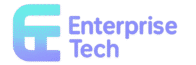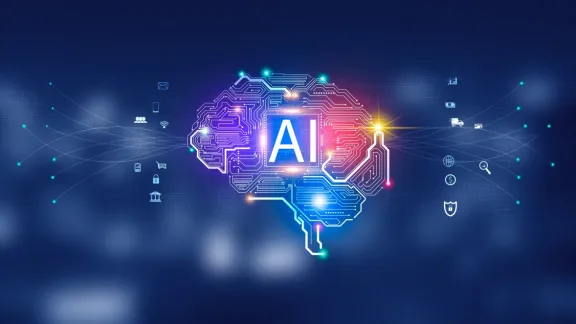Introduction
After architecting private AI infrastructure solutions for dozens of enterprises across various industries, I’ve learned that building a successful private AI platform requires far more than just deploying GPU servers and installing AI frameworks. The real challenge lies in creating a comprehensive infrastructure that balances performance, security, compliance, and operational efficiency while providing the flexibility to support diverse AI workloads.
In this comprehensive implementation guide, I’ll walk you through building enterprise-grade private AI infrastructure using NVIDIA AI Enterprise. This isn’t theoretical guidance—it’s based on real-world implementations I’ve designed and deployed for organizations ranging from financial services firms to healthcare systems, each with unique requirements for data privacy, regulatory compliance, and performance.
Private AI infrastructure has become essential for organizations that need to maintain control over their data and AI models while leveraging the latest advances in artificial intelligence. NVIDIA AI Enterprise provides a comprehensive platform that addresses the complex requirements of enterprise AI deployment, from hardware optimization to software stack management and ongoing operations.
Understanding Private AI Infrastructure Requirements
Enterprise AI Infrastructure Fundamentals
Before diving into implementation details, it’s crucial to understand why private AI infrastructure has become a strategic imperative for many organizations. In my experience working with various enterprise AI deployments, private infrastructure addresses several critical business and technical requirements:
Data Sovereignty and Privacy: Many organizations, particularly in regulated industries, cannot send sensitive data to external AI services. Private infrastructure ensures data never leaves the organization’s control, maintaining compliance with regulations like GDPR, HIPAA, and industry-specific requirements.
Performance and Latency: AI workloads often require low-latency inference and high-throughput training. Private infrastructure eliminates network latency to external services and provides dedicated resources optimized for specific workload requirements.
Cost Predictability: While cloud AI services offer convenience, costs can become unpredictable at scale. Private infrastructure provides more predictable cost structures, especially for organizations with consistent AI workload patterns.
Customization and Control: Private infrastructure enables deep customization of the AI stack, from hardware configuration to software optimization, allowing organizations to optimize for their specific use cases and requirements.
NVIDIA AI Enterprise Platform Overview
NVIDIA AI Enterprise provides a comprehensive software platform designed specifically for enterprise AI deployment. Based on my experience with multiple implementations, this platform offers several key advantages:
Certified Software Stack: NVIDIA AI Enterprise includes enterprise-grade versions of popular AI frameworks, optimized and tested for production deployment. This eliminates the complexity of managing multiple open-source components and ensures compatibility and support.
Hardware Optimization: The platform includes drivers, libraries, and tools specifically optimized for NVIDIA hardware, ensuring maximum performance from GPU investments.
Enterprise Support: Unlike open-source alternatives, NVIDIA AI Enterprise includes comprehensive enterprise support, including SLA-backed support agreements and regular security updates.
Management and Monitoring Tools: The platform includes tools for managing AI infrastructure, monitoring performance, and optimizing resource utilization across the entire AI stack.
Infrastructure Architecture Planning
Hardware Architecture Design
Designing the hardware architecture for private AI infrastructure requires careful consideration of workload requirements, scalability needs, and budget constraints. Based on my experience with various deployments, consider these architectural patterns:
Compute Architecture: Plan GPU resources based on workload characteristics:
- Training Workloads: Require high memory bandwidth and multi-GPU configurations
- Inference Workloads: Benefit from lower latency and higher throughput configurations
- Development Workloads: Need flexible resource allocation and rapid provisioning
- Mixed Workloads: Require dynamic resource allocation and workload scheduling
Storage Architecture: Design storage systems for AI workload requirements:
- High-Performance Storage: NVMe SSDs for training data and model checkpoints
- Capacity Storage: Large-capacity storage for datasets and model repositories
- Distributed Storage: Parallel file systems for multi-node training workloads
- Backup and Archive: Long-term storage for model versions and audit trails
Network Architecture: Plan network infrastructure for AI workload communication:
- High-Bandwidth Interconnects: InfiniBand or high-speed Ethernet for multi-GPU communication
- Storage Networks: Dedicated networks for storage access and data movement
- Management Networks: Separate networks for system management and monitoring
- External Connectivity: Secure connections to data sources and external systems
Software Stack Architecture
The software stack architecture determines how AI workloads are deployed, managed, and scaled. Navigate to the NVIDIA AI Enterprise documentation to understand the complete software stack components.
Container Orchestration: Kubernetes provides the foundation for AI workload management:
- NVIDIA GPU Operator: Automates GPU driver and runtime management
- NVIDIA Device Plugin: Enables GPU resource scheduling in Kubernetes
- NVIDIA MIG Manager: Manages Multi-Instance GPU configurations
- Network Operator: Manages high-speed networking for AI workloads
AI Framework Integration: Support for popular AI frameworks with enterprise features:
- TensorFlow Enterprise: Optimized TensorFlow with enterprise support
- PyTorch Enterprise: Enterprise-grade PyTorch with additional tools
- RAPIDS: GPU-accelerated data science and analytics
- Triton Inference Server: High-performance inference serving
NVIDIA AI Enterprise Installation and Configuration
Prerequisites and Planning
Before beginning the installation, ensure your environment meets all prerequisites and requirements. In the NVIDIA AI Enterprise documentation, review the system requirements and compatibility matrix.
Hardware Requirements: Verify hardware compatibility and configuration:
- NVIDIA-certified servers with supported GPU configurations
- Minimum memory and storage requirements for planned workloads
- Network infrastructure meeting bandwidth and latency requirements
- Power and cooling capacity for GPU-dense configurations
Software Prerequisites: Prepare the base software environment:
- Supported Linux distributions (Ubuntu, RHEL, or SUSE)
- Container runtime (Docker or containerd)
- Kubernetes cluster (if using container orchestration)
- Storage systems and network configuration
Base System Installation
Begin with installing and configuring the base system components. Access the NVIDIA Enterprise Support portal to download the required software packages.
NVIDIA Driver Installation: Install enterprise-grade GPU drivers:
- Download the NVIDIA AI Enterprise driver package from the support portal
- Verify system compatibility and remove any existing drivers
- Install the driver package using the provided installation script
- Configure driver persistence and power management settings
- Verify installation using nvidia-smi command
Container Runtime Configuration: Configure container runtime for GPU support:
- Install Docker or containerd according to your orchestration choice
- Install NVIDIA Container Toolkit for GPU container support
- Configure container runtime to use NVIDIA runtime
- Test GPU container functionality with sample workloads
- Configure container registry access for NVIDIA containers
Kubernetes Integration
For production AI workloads, Kubernetes provides essential orchestration capabilities. Navigate to the NVIDIA GPU Operator documentation for detailed installation instructions.
GPU Operator Installation: Deploy the NVIDIA GPU Operator:
- Add the NVIDIA Helm repository to your Kubernetes cluster
- Configure GPU Operator values for your environment
- Deploy the GPU Operator using Helm charts
- Verify GPU node labeling and resource advertising
- Test GPU scheduling with sample workloads
Multi-Instance GPU Configuration: Configure MIG for workload isolation:
- Enable MIG mode on supported GPU models
- Configure MIG profiles based on workload requirements
- Deploy MIG Manager for dynamic profile management
- Verify MIG instance creation and scheduling
- Test workload isolation and resource allocation
AI Framework Deployment and Configuration
TensorFlow Enterprise Setup
TensorFlow Enterprise provides optimized TensorFlow with enterprise features and support. Access the NVIDIA NGC catalog to download TensorFlow Enterprise containers.
Container Deployment: Deploy TensorFlow Enterprise containers:
- Pull TensorFlow Enterprise containers from NGC registry
- Configure container resource requirements and limits
- Deploy containers using Kubernetes deployments or jobs
- Configure persistent storage for model data and checkpoints
- Verify TensorFlow GPU acceleration and performance
Distributed Training Configuration: Configure multi-GPU and multi-node training:
- Configure Horovod for distributed training across multiple GPUs
- Set up parameter servers for large-scale training workloads
- Configure network settings for optimal communication performance
- Implement checkpointing and fault tolerance mechanisms
PyTorch Enterprise Integration
PyTorch Enterprise provides enterprise-grade PyTorch with additional tools and support. Navigate to the NGC catalog to access PyTorch Enterprise containers.
Development Environment Setup: Configure PyTorch development environments:
- Deploy JupyterHub for multi-user development environments
- Configure PyTorch Enterprise containers with development tools
- Set up shared storage for notebooks and datasets
- Configure GPU resource allocation for development workloads
- Implement user authentication and access controls
Production Deployment: Deploy PyTorch models for production inference:
- Configure TorchServe for model serving and inference
- Implement model versioning and deployment pipelines
- Configure auto-scaling based on inference demand
- Set up monitoring and logging for production workloads
Storage and Data Management
High-Performance Storage Configuration
AI workloads require high-performance storage systems to avoid I/O bottlenecks. Based on my experience with various storage configurations, plan storage architecture carefully:
Local Storage Optimization: Configure local storage for optimal AI performance:
- Use NVMe SSDs for training data and model checkpoints
- Configure RAID arrays for performance and redundancy
- Optimize file system settings for large file I/O
- Implement storage tiering for different data types
Distributed Storage Systems: Deploy distributed storage for scalable AI workloads:
- Configure parallel file systems like Lustre or BeeGFS
- Implement object storage for unstructured data
- Set up distributed caching for frequently accessed data
- Configure backup and disaster recovery procedures
Data Pipeline Architecture
Efficient data pipelines are crucial for AI workload performance. Design data pipelines that minimize bottlenecks and maximize throughput:
Data Ingestion: Configure efficient data ingestion processes:
- Implement streaming data ingestion for real-time workloads
- Configure batch processing for large dataset imports
- Set up data validation and quality checks
- Implement data cataloging and metadata management
Data Preprocessing: Optimize data preprocessing for AI workloads:
- Use GPU-accelerated preprocessing with RAPIDS
- Implement data augmentation and transformation pipelines
- Configure caching for preprocessed data
- Optimize data loading and batching for training
Model Development and Training Infrastructure
Development Environment Configuration
Provide developers with efficient and secure development environments. Configure JupyterHub or similar platforms for multi-user development.
JupyterHub Deployment: Deploy JupyterHub for collaborative development:
- Install JupyterHub on Kubernetes using Helm charts
- Configure authentication integration with enterprise identity systems
- Set up user environments with pre-configured AI frameworks
- Configure resource limits and GPU allocation policies
- Implement shared storage for notebooks and datasets
Development Tools Integration: Integrate essential development tools:
- Configure version control integration with Git repositories
- Set up experiment tracking with MLflow or similar tools
- Implement code quality and security scanning
- Configure automated testing and validation pipelines
Training Pipeline Architecture
Design training pipelines that efficiently utilize GPU resources and provide scalability:
Job Scheduling and Resource Management: Implement efficient job scheduling:
- Configure Kubernetes job scheduling with GPU awareness
- Implement priority-based scheduling for different workload types
- Set up resource quotas and limits for different teams
- Configure automatic scaling based on workload demand
Distributed Training Configuration: Enable large-scale distributed training:
- Configure multi-node training with high-speed interconnects
- Implement gradient synchronization and communication optimization
- Set up fault tolerance and checkpoint recovery mechanisms
- Optimize data loading and distribution for multi-node training
Model Inference and Serving
Triton Inference Server Deployment
NVIDIA Triton Inference Server provides high-performance model serving capabilities. Navigate to the Triton documentation for detailed configuration guidance.
Triton Server Configuration: Deploy and configure Triton Inference Server:
- Pull Triton Inference Server containers from NGC registry
- Configure model repository structure and storage
- Deploy Triton servers with appropriate resource allocation
- Configure load balancing and auto-scaling policies
- Set up monitoring and logging for inference workloads
Model Optimization: Optimize models for inference performance:
- Use TensorRT for GPU inference optimization
- Implement model quantization and pruning techniques
- Configure dynamic batching for improved throughput
- Set up A/B testing for model performance comparison
Inference Pipeline Architecture
Design inference pipelines that provide low latency and high throughput:
API Gateway Configuration: Implement API gateways for inference services:
- Configure authentication and authorization for API access
- Implement rate limiting and throttling policies
- Set up request routing and load balancing
- Configure monitoring and analytics for API usage
Edge Inference Deployment: Deploy inference capabilities at the edge:
- Configure edge devices with NVIDIA Jetson or similar platforms
- Implement model synchronization between cloud and edge
- Set up offline inference capabilities
- Configure edge-to-cloud data synchronization
Security and Compliance
Infrastructure Security
Implement comprehensive security measures for AI infrastructure:
Network Security: Secure network communications and access:
- Configure network segmentation and micro-segmentation
- Implement VPN and secure remote access
- Set up intrusion detection and prevention systems
- Configure network monitoring and traffic analysis
Access Control: Implement comprehensive access control measures:
- Configure role-based access control (RBAC) for Kubernetes
- Implement multi-factor authentication for administrative access
- Set up audit logging for all system access and changes
- Configure service account management and rotation
Data Security and Privacy
Protect sensitive data throughout the AI pipeline:
Data Encryption: Implement encryption for data at rest and in transit:
- Configure storage encryption for all data repositories
- Implement TLS encryption for all network communications
- Set up key management and rotation procedures
- Configure encryption for backup and archive data
Privacy Controls: Implement privacy protection measures:
- Configure data anonymization and pseudonymization
- Implement data retention and deletion policies
- Set up consent management and data subject rights
- Configure privacy impact assessments for AI models
Monitoring and Observability
Infrastructure Monitoring
Implement comprehensive monitoring for AI infrastructure components:
GPU Monitoring: Monitor GPU utilization and performance:
- Configure NVIDIA DCGM for GPU metrics collection
- Set up Prometheus and Grafana for metrics visualization
- Implement alerting for GPU failures and performance issues
- Monitor GPU memory utilization and temperature
System Monitoring: Monitor overall system health and performance:
- Configure monitoring for CPU, memory, and storage utilization
- Set up network monitoring and bandwidth utilization
- Implement log aggregation and analysis
- Configure alerting for system failures and performance degradation
AI Workload Monitoring
Monitor AI-specific metrics and performance indicators:
Training Monitoring: Monitor training job performance and progress:
- Track training metrics like loss, accuracy, and convergence
- Monitor resource utilization during training jobs
- Set up alerts for training failures and anomalies
- Implement experiment tracking and comparison
Inference Monitoring: Monitor inference performance and quality:
- Track inference latency and throughput metrics
- Monitor model accuracy and drift detection
- Set up alerts for inference failures and performance issues
- Implement A/B testing and performance comparison
Performance Optimization
GPU Optimization
Optimize GPU utilization for maximum performance and efficiency:
GPU Configuration: Configure GPUs for optimal performance:
- Set appropriate GPU clock speeds and power limits
- Configure GPU memory settings and error correction
- Implement GPU scheduling and resource allocation policies
- Optimize GPU driver settings for specific workloads
Multi-GPU Optimization: Optimize multi-GPU configurations:
- Configure NVLink and NVSwitch for optimal GPU communication
- Implement efficient data parallelism and model parallelism
- Optimize gradient synchronization and communication
- Configure GPU topology awareness for scheduling
Storage and Network Optimization
Optimize storage and network performance for AI workloads:
Storage Optimization: Optimize storage performance for AI data access:
- Configure storage caching and prefetching strategies
- Optimize file system settings for large file I/O
- Implement storage tiering and data placement policies
- Configure parallel I/O for distributed training workloads
Network Optimization: Optimize network performance for AI communication:
- Configure high-speed interconnects for multi-GPU communication
- Optimize network protocols and buffer sizes
- Implement network topology awareness for job scheduling
- Configure quality of service (QoS) policies for different traffic types
Disaster Recovery and Business Continuity
Backup and Recovery Strategies
Implement comprehensive backup and recovery procedures:
Data Backup: Protect critical data and models:
- Configure automated backup of training data and datasets
- Implement model versioning and checkpoint backup
- Set up configuration backup for infrastructure components
- Configure off-site backup storage for disaster recovery
System Recovery: Plan for system recovery scenarios:
- Document system configuration and deployment procedures
- Implement infrastructure as code for consistent deployments
- Configure automated recovery procedures for common failures
- Test recovery procedures regularly to ensure effectiveness
High Availability Configuration
Design systems for high availability and fault tolerance:
Redundancy Planning: Implement redundancy for critical components:
- Configure redundant storage systems and data replication
- Implement load balancing and failover for inference services
- Set up redundant network paths and connectivity
- Configure backup power and cooling systems
Fault Tolerance: Implement fault tolerance mechanisms:
- Configure automatic failover for critical services
- Implement health checks and automatic recovery
- Set up distributed training with fault tolerance
- Configure monitoring and alerting for proactive issue detection
Cost Optimization and Resource Management
Resource Utilization Optimization
Optimize resource utilization to maximize ROI on AI infrastructure investments:
GPU Utilization: Maximize GPU utilization across workloads:
- Implement GPU sharing and multi-tenancy where appropriate
- Configure dynamic resource allocation based on demand
- Set up workload scheduling to minimize idle time
- Monitor and optimize GPU utilization patterns
Capacity Planning: Plan capacity based on actual usage patterns:
- Analyze historical usage patterns and growth trends
- Implement predictive capacity planning models
- Configure auto-scaling for variable workloads
- Optimize resource allocation across different workload types
Cost Management Strategies
Implement cost management strategies to control AI infrastructure expenses:
Resource Governance: Implement governance policies for resource usage:
- Set up resource quotas and limits for different teams
- Implement chargeback and showback mechanisms
- Configure cost allocation and tracking systems
- Set up approval workflows for resource requests
Optimization Automation: Automate cost optimization processes:
- Implement automated resource scaling based on demand
- Configure automatic shutdown of idle resources
- Set up cost alerting and budget management
- Implement resource right-sizing recommendations
Conclusion
Building enterprise-grade private AI infrastructure with NVIDIA AI Enterprise requires careful planning, systematic implementation, and ongoing optimization. The combination of NVIDIA’s enterprise-grade software stack with properly designed infrastructure provides organizations with the foundation needed to deploy AI at scale while maintaining control over data, security, and performance.
Based on my experience with dozens of private AI infrastructure implementations, success depends on understanding both the technical requirements and business objectives. Organizations that invest in proper architecture design, comprehensive security measures, and operational excellence typically achieve their AI objectives while maintaining compliance and cost control.
The private AI infrastructure landscape continues to evolve, with new hardware capabilities, software optimizations, and deployment patterns emerging regularly. Staying current with these developments while maintaining focus on business value and operational efficiency ensures your AI infrastructure continues to deliver value as your organization’s AI capabilities mature and expand.
Remember that private AI infrastructure is not just a technology deployment but a strategic capability that enables innovation and competitive advantage. The investment in comprehensive infrastructure planning and implementation pays dividends in improved AI performance, reduced operational costs, and enhanced security and compliance posture across your organization’s AI initiatives.