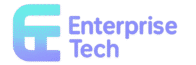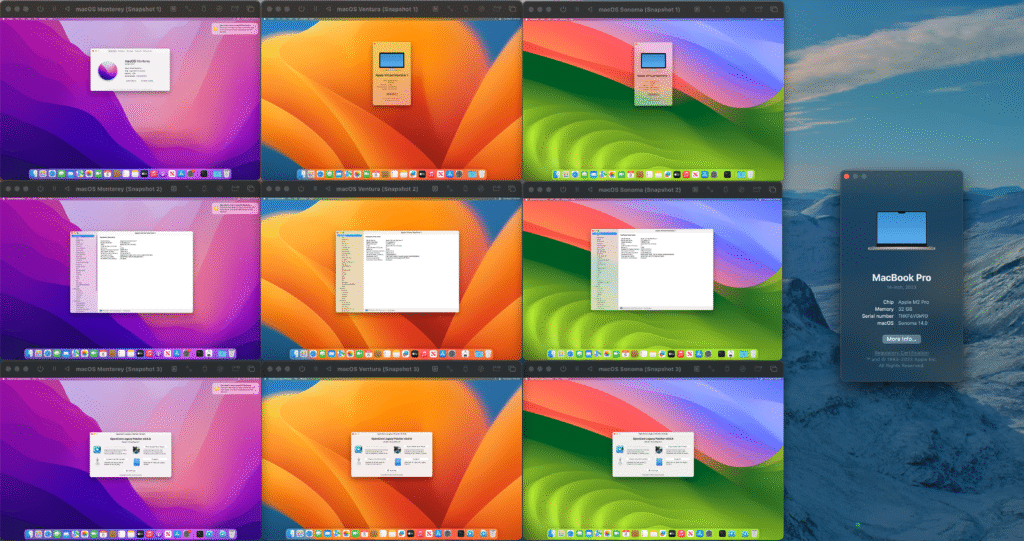Introduction: Understanding Apple’s Native Virtualization
When Apple introduced the Virtualization framework in macOS Big Sur and significantly enhanced it with Apple Silicon, it fundamentally changed how we think about virtualization on Mac platforms. As someone who has been working with Mac virtualization since the early days of Parallels and VMware Fusion, I can tell you that Apple’s native virtualization capabilities represent a paradigm shift that every Mac administrator should understand.
If you’re responsible for managing Mac environments in your organization, understanding Apple’s native virtualization is crucial for planning your infrastructure, security, and application delivery strategies. This comprehensive guide will walk you through what Apple native virtualization is, how it works, its benefits and limitations, and how to implement it effectively in enterprise environments.

What is Apple Native Virtualization?
Understanding the Fundamentals
Apple native virtualization refers to the built-in virtualization capabilities provided by Apple through the Virtualization framework, which allows you to run virtual machines directly on macOS without requiring third-party hypervisors. This framework leverages the hardware virtualization features of Apple Silicon and Intel processors to provide high-performance, secure virtualization capabilities.
Key Components of Apple Native Virtualization:
- Virtualization Framework: Apple’s native framework for creating and managing virtual machines
- Hypervisor Framework: Low-level framework that provides direct access to virtualization hardware
- Hardware Acceleration: Native support for hardware-accelerated virtualization on Apple Silicon
- Security Integration: Deep integration with macOS security features and policies
- Resource Management: Efficient resource allocation and management for virtual machines
Evolution of Mac Virtualization
To understand the significance of Apple’s native virtualization, it’s helpful to understand how Mac virtualization has evolved over the years.
Pre-Apple Silicon Era:
- Third-Party Solutions: Reliance on Parallels Desktop, VMware Fusion, and VirtualBox
- Intel x86 Compatibility: Ability to run Windows and Linux x86 operating systems
- Performance Overhead: Significant performance overhead due to software-based virtualization
- Limited Integration: Minimal integration with macOS security and management features
Apple Silicon Transformation:
- Hardware Acceleration: Native hardware support for virtualization on Apple Silicon
- ARM Architecture: Shift to ARM-based virtualization with different compatibility requirements
- Performance Improvements: Significant performance improvements with hardware-accelerated virtualization
- Native Integration: Deep integration with macOS features and security frameworks
How Apple Native Virtualization Works
Apple’s native virtualization leverages both hardware and software components to provide efficient virtual machine capabilities.
Hardware Foundation:
- Apple Silicon Architecture:
- Apple Silicon chips include dedicated hardware for virtualization acceleration
- Hardware-level memory protection and isolation for virtual machines
- Efficient context switching between host and guest operating systems
- Native support for ARM64 instruction set virtualization
- Memory Management:
- Hardware-assisted memory virtualization for improved performance
- Efficient memory allocation and deallocation for virtual machines
- Memory compression and optimization features
- Secure memory isolation between virtual machines and the host
Software Framework:
- Virtualization Framework:
- High-level Swift and Objective-C APIs for virtual machine management
- Simplified virtual machine creation and configuration
- Integration with macOS security and entitlement systems
- Support for various guest operating systems and configurations
- Hypervisor Framework:
- Low-level C APIs for direct hypervisor access
- Fine-grained control over virtual machine execution
- Custom hypervisor development capabilities
- Advanced debugging and monitoring features
Benefits of Apple Native Virtualization
Performance Advantages
Apple’s native virtualization provides significant performance advantages over traditional third-party solutions.
Hardware Acceleration:
- Native Performance: Virtual machines run at near-native performance levels
- Efficient Resource Usage: Optimal utilization of CPU, memory, and I/O resources
- Low Latency: Minimal latency for virtual machine operations and I/O
- Power Efficiency: Efficient power usage for extended battery life on portable devices
Optimized Integration:
- macOS Integration: Seamless integration with macOS features and services
- Graphics Acceleration: Hardware-accelerated graphics for virtual machines
- Network Performance: Optimized network performance for virtual machine networking
- Storage Efficiency: Efficient storage allocation and management
Security and Isolation
Apple’s native virtualization provides robust security and isolation capabilities that are essential for enterprise environments.
Hardware-Level Security:
- Secure Boot: Virtual machines can leverage Secure Boot capabilities
- Memory Protection: Hardware-level memory protection and isolation
- Cryptographic Acceleration: Hardware-accelerated cryptographic operations
- Secure Enclave Integration: Integration with Secure Enclave for enhanced security
macOS Security Integration:
- System Integrity Protection: Virtual machines respect SIP policies and restrictions
- Gatekeeper Integration: Virtual machine images can be signed and verified
- Privacy Controls: Integration with macOS privacy and permission systems
- Audit and Logging: Comprehensive audit logging for virtual machine activities
Management and Operational Benefits
Native virtualization provides several operational benefits for enterprise Mac management.
Simplified Deployment:
- No Third-Party Software: Eliminates the need for third-party virtualization software
- Consistent Experience: Consistent virtualization experience across all Apple Silicon Macs
- Reduced Licensing Costs: No additional licensing costs for virtualization software
- Simplified Support: Single vendor support for both hardware and virtualization
Enterprise Integration:
- MDM Integration: Virtual machines can be managed through Mobile Device Management
- Policy Enforcement: Organizational policies can be applied to virtual machines
- Centralized Management: Virtual machines can be centrally managed and monitored
- Compliance Support: Enhanced compliance capabilities for regulated environments
Supported Guest Operating Systems
macOS Virtual Machines
Running macOS virtual machines is one of the most common use cases for Apple native virtualization.
macOS Virtualization Capabilities:
- Same Architecture Support:
- Apple Silicon Macs can run ARM64 versions of macOS as virtual machines
- Intel Macs can run x86_64 versions of macOS as virtual machines
- Full feature compatibility with the host macOS version
- Hardware acceleration for graphics and other system features
- Version Compatibility:
- Support for running different versions of macOS simultaneously
- Ability to test new macOS versions before deployment
- Legacy macOS support for compatibility testing
- Isolated environments for development and testing
Enterprise Use Cases for macOS VMs:
- Development and Testing: Isolated environments for software development and testing
- Legacy Application Support: Running older applications that require specific macOS versions
- Security Isolation: Isolated environments for potentially risky activities
- Training and Education: Standardized environments for training and education
Linux Virtual Machines
Linux virtual machines are well-supported on Apple’s native virtualization platform.
Linux Distribution Support:
- ARM64 Linux Distributions:
- Ubuntu ARM64 versions with full hardware acceleration
- Fedora ARM64 with native performance
- Debian ARM64 for lightweight deployments
- CentOS/RHEL ARM64 for enterprise environments
- Specialized Linux Distributions:
- Container-optimized Linux distributions
- Security-focused distributions for penetration testing
- Development-focused distributions with pre-installed tools
- Embedded Linux distributions for IoT development
Enterprise Linux Use Cases:
- Development Environments: Linux development environments on Mac hardware
- Container Development: Local Kubernetes and container development
- Security Testing: Isolated environments for security testing and analysis
- Cross-Platform Development: Testing applications across different operating systems
Windows Virtual Machines
Windows virtualization on Apple Silicon requires special consideration due to architecture differences.
Windows on Apple Silicon:
- Windows 11 ARM64:
- Windows 11 ARM64 versions can run on Apple Silicon Macs
- Hardware acceleration for graphics and system features
- x86 and x64 application compatibility through emulation
- Performance considerations for emulated applications
- Licensing Considerations:
- Windows ARM64 licensing requirements and availability
- Enterprise licensing considerations for virtual machines
- Compliance with Microsoft licensing terms
- Volume licensing options for enterprise deployments
Enterprise Windows Use Cases:
- Legacy Application Access: Running Windows-only applications when needed
- Cross-Platform Testing: Testing applications on Windows platforms
- Compliance Requirements: Meeting requirements for Windows-based tools
- User Productivity: Providing access to Windows applications for specific users
Implementation in Enterprise Environments
Planning and Prerequisites
Successful implementation of Apple native virtualization requires careful planning and preparation.
Hardware Requirements:
- Apple Silicon Requirements:
- Apple Silicon Mac (M1, M1 Pro, M1 Max, M1 Ultra, M2, M2 Pro, M2 Max, or newer)
- Sufficient RAM for host and guest operating systems (minimum 16GB recommended)
- Adequate storage space for virtual machine images and data
- Consider performance requirements for intended use cases
- Performance Planning:
- Assess CPU requirements for virtual machine workloads
- Plan memory allocation for host and guest systems
- Consider storage performance requirements for virtual machines
- Evaluate network bandwidth requirements for virtual machine networking
Software Requirements:
- macOS Version Requirements:
- macOS Big Sur 11.0 or later for basic Virtualization framework support
- macOS Monterey 12.0 or later for enhanced features
- macOS Ventura 13.0 or later for the latest virtualization capabilities
- Regular macOS updates to ensure security and feature compatibility
- Development Tools:
- Xcode for developing custom virtualization applications
- Command-line tools for virtual machine management
- Third-party tools that leverage Apple’s Virtualization framework
- Monitoring and management tools for virtual machine environments
Virtual Machine Creation and Configuration
Creating and configuring virtual machines using Apple’s native virtualization involves several steps and considerations.
Using Built-in Tools:
- Virtualization Framework APIs:
- Use Swift or Objective-C APIs to create custom virtualization applications
- Configure virtual machine hardware specifications (CPU, memory, storage)
- Set up virtual machine networking and peripheral access
- Implement virtual machine lifecycle management
- Command-Line Tools:
- Use command-line utilities for virtual machine creation and management
- Automate virtual machine deployment and configuration
- Script virtual machine operations for consistent deployment
- Integrate with existing automation and deployment tools
Third-Party Solutions:
- UTM (Universal Turing Machine):
- User-friendly interface for creating and managing virtual machines
- Support for various guest operating systems
- Easy configuration of virtual machine settings
- Good option for users who prefer graphical interfaces
- Parallels Desktop:
- Commercial solution that leverages Apple’s Virtualization framework
- Enhanced user experience and additional features
- Enterprise management and deployment capabilities
- Professional support and documentation
Enterprise Deployment Strategies
Deploying Apple native virtualization in enterprise environments requires careful planning and execution.
Centralized Management:
- Virtual Machine Templates:
- Create standardized virtual machine templates for common use cases
- Include necessary software and configuration in templates
- Implement version control for virtual machine templates
- Distribute templates through centralized repositories
- Automated Deployment:
- Develop scripts and tools for automated virtual machine deployment
- Integrate with existing deployment and configuration management tools
- Implement consistent configuration and security policies
- Provide self-service capabilities for authorized users
Policy and Governance:
- Usage Policies:
- Develop clear policies for virtual machine usage and management
- Define approved use cases and restrictions
- Establish resource allocation and usage limits
- Implement approval processes for virtual machine creation
- Security Policies:
- Implement security policies for virtual machine environments
- Define data classification and handling requirements
- Establish network segmentation and access controls
- Implement monitoring and audit procedures
Security Considerations
Virtual Machine Security
Securing virtual machines in enterprise environments requires attention to multiple layers of security.
Host Security:
- macOS Security Features:
- Ensure the host macOS system is properly secured and updated
- Enable System Integrity Protection (SIP) and other security features
- Implement proper user access controls and authentication
- Monitor host system security and compliance
- Virtual Machine Isolation:
- Leverage hardware-level isolation features for virtual machines
- Implement proper resource limits and controls
- Monitor virtual machine resource usage and behavior
- Implement network segmentation for virtual machine traffic
Guest Security:
- Operating System Security:
- Keep guest operating systems updated with security patches
- Implement appropriate security configurations for guest systems
- Use security tools and monitoring within virtual machines
- Implement proper backup and recovery procedures
- Application Security:
- Secure applications running within virtual machines
- Implement proper access controls and authentication
- Monitor application behavior and security events
- Implement data protection and encryption as needed
Network Security
Virtual machine networking requires careful security consideration to prevent unauthorized access and data exposure.
Network Segmentation:
- Virtual Network Configuration:
- Configure virtual networks to isolate virtual machine traffic
- Implement proper firewall rules and access controls
- Monitor network traffic for suspicious activity
- Implement network-based intrusion detection and prevention
- Host Network Protection:
- Protect the host network from virtual machine traffic
- Implement proper routing and access controls
- Monitor for unauthorized network access attempts
- Implement network-based data loss prevention
Data Protection:
- Encryption:
- Encrypt virtual machine images and data at rest
- Implement encryption for data in transit
- Use hardware-accelerated encryption when available
- Implement proper key management and protection
- Access Controls:
- Implement proper access controls for virtual machine data
- Use role-based access control for virtual machine management
- Monitor and audit access to virtual machine resources
- Implement data classification and handling procedures
Performance Optimization
Resource Allocation
Optimizing resource allocation is crucial for achieving optimal performance from Apple native virtualization.
CPU Allocation:
- Core Assignment:
- Allocate appropriate CPU cores to virtual machines based on workload requirements
- Consider the impact of CPU allocation on host system performance
- Monitor CPU utilization and adjust allocation as needed
- Implement CPU scheduling policies for optimal performance
- Performance Monitoring:
- Monitor CPU performance for both host and guest systems
- Identify performance bottlenecks and optimization opportunities
- Use performance profiling tools to analyze CPU usage
- Implement alerting for performance issues
Memory Management:
- Memory Allocation:
- Allocate sufficient memory to virtual machines for optimal performance
- Consider memory overcommitment strategies for efficient resource usage
- Monitor memory usage and adjust allocation as needed
- Implement memory ballooning and compression features
- Memory Optimization:
- Use memory optimization features to improve efficiency
- Monitor memory performance and identify optimization opportunities
- Implement proper memory management within guest systems
- Consider the impact of memory allocation on overall system performance
Storage Performance
Storage performance is critical for virtual machine responsiveness and overall user experience.
Storage Configuration:
- Storage Type Selection:
- Use high-performance storage (SSD) for virtual machine images
- Consider storage performance requirements for different workloads
- Implement proper storage allocation and management
- Monitor storage performance and capacity utilization
- Virtual Disk Optimization:
- Configure virtual disks for optimal performance
- Use appropriate virtual disk formats and settings
- Implement disk compression and deduplication where appropriate
- Monitor virtual disk performance and optimize as needed
I/O Optimization:
- I/O Performance:
- Optimize I/O operations for virtual machine workloads
- Use hardware acceleration for I/O operations when available
- Monitor I/O performance and identify bottlenecks
- Implement I/O scheduling and prioritization
- Network I/O:
- Optimize network I/O for virtual machine networking
- Use hardware acceleration for network operations
- Monitor network performance and optimize as needed
- Implement network quality of service (QoS) policies
Use Cases and Applications
Development and Testing
Apple native virtualization provides excellent capabilities for development and testing environments.
Software Development:
- Isolated Development Environments: Create isolated environments for different projects and technologies
- Cross-Platform Development: Develop and test applications across different operating systems
- Version Testing: Test applications against different versions of operating systems
- Continuous Integration: Integrate virtual machines into CI/CD pipelines for automated testing
Quality Assurance:
- Test Environment Management: Create and manage consistent test environments
- Regression Testing: Test applications against previous versions and configurations
- Performance Testing: Conduct performance testing in controlled virtual environments
- Security Testing: Perform security testing in isolated virtual environments
Education and Training
Virtual machines provide excellent capabilities for education and training environments.
Educational Use Cases:
- Computer Science Education: Provide students with access to different operating systems and tools
- Cybersecurity Training: Create safe environments for cybersecurity education and practice
- Software Training: Provide standardized environments for software training
- Research Projects: Support research projects that require specific computing environments
Corporate Training:
- Employee Training: Provide consistent training environments for employee education
- Certification Preparation: Support certification training with appropriate environments
- Skills Development: Enable skills development with access to various technologies
- Onboarding: Streamline employee onboarding with pre-configured environments
Legacy Application Support
Virtual machines can provide access to legacy applications and systems that are still needed in enterprise environments.
Legacy System Access:
- Older macOS Versions: Run legacy applications that require older versions of macOS
- Deprecated Software: Provide access to software that is no longer actively supported
- Migration Support: Support gradual migration from legacy systems to modern alternatives
- Compliance Requirements: Meet compliance requirements that mandate specific software versions
Troubleshooting and Support
Common Issues and Solutions
Based on my experience with Apple native virtualization, here are the most common issues and their solutions.
Performance Issues:
- Slow Virtual Machine Performance:
- Check CPU and memory allocation to ensure adequate resources
- Monitor host system resource utilization for bottlenecks
- Verify that hardware acceleration is enabled and functioning
- Consider storage performance and optimize virtual disk configuration
- High Resource Usage:
- Review virtual machine resource allocation and adjust as needed
- Monitor for resource leaks or inefficient applications
- Implement resource limits and monitoring
- Consider workload optimization and distribution
Networking Issues:
- Network Connectivity Problems:
- Verify virtual network configuration and settings
- Check firewall rules and network access controls
- Test network connectivity from both host and guest systems
- Review network adapter configuration and drivers
- Poor Network Performance:
- Check network adapter configuration and optimization settings
- Monitor network utilization and identify bottlenecks
- Consider network hardware acceleration options
- Optimize network protocols and configurations
Compatibility Issues:
- Guest OS Compatibility:
- Verify that the guest operating system is supported on Apple Silicon
- Check for ARM64 versions of required operating systems
- Consider emulation options for x86/x64 applications
- Review compatibility documentation and requirements
- Application Compatibility:
- Verify application compatibility with the guest operating system
- Check for ARM64 versions of required applications
- Consider application virtualization or containerization alternatives
- Test applications thoroughly in virtual environments
Monitoring and Diagnostics
Effective monitoring and diagnostics are essential for maintaining healthy virtual machine environments.
Performance Monitoring:
- System Monitoring:
- Monitor host system performance and resource utilization
- Track virtual machine performance metrics and trends
- Implement alerting for performance issues and thresholds
- Use performance profiling tools to identify optimization opportunities
- Application Monitoring:
- Monitor application performance within virtual machines
- Track application resource usage and behavior
- Implement application-specific monitoring and alerting
- Use application performance management (APM) tools
Diagnostic Tools:
- Built-in Tools:
- Use macOS built-in monitoring and diagnostic tools
- Leverage Activity Monitor for resource monitoring
- Use Console app for log analysis and troubleshooting
- Implement Instruments for detailed performance analysis
- Third-Party Tools:
- Consider third-party monitoring and management tools
- Use specialized virtualization monitoring solutions
- Implement enterprise monitoring and alerting systems
- Integrate with existing IT operations and monitoring tools
Future Considerations and Roadmap
Technology Evolution
Apple’s native virtualization continues to evolve with each macOS release, bringing new capabilities and improvements.
Expected Enhancements:
- Performance Improvements: Continued optimization of virtualization performance and efficiency
- Feature Expansion: Additional virtualization features and capabilities
- Hardware Support: Enhanced support for new Apple Silicon generations
- Integration Enhancements: Deeper integration with macOS features and services
Industry Trends:
- Container Integration: Increased integration between virtualization and containerization
- Cloud Integration: Enhanced integration with cloud services and platforms
- Security Enhancements: Continued focus on security and isolation improvements
- Management Tools: Development of enhanced management and orchestration tools
Strategic Planning
Organizations should consider how Apple native virtualization fits into their long-term technology strategy.
Technology Strategy:
- Virtualization Strategy:
- Develop comprehensive virtualization strategy that includes Apple native capabilities
- Assess how virtualization supports business objectives and requirements
- Plan for integration with existing infrastructure and tools
- Consider the impact on licensing, support, and operational procedures
- Migration Planning:
- Plan migration from third-party virtualization solutions where appropriate
- Assess the benefits and challenges of adopting native virtualization
- Develop migration timelines and resource requirements
- Plan for user training and change management
Conclusion: Embracing Apple’s Native Virtualization
Apple’s native virtualization represents a significant advancement in Mac virtualization technology, offering enterprise organizations powerful capabilities with excellent performance, security, and integration. As someone who has worked with Mac virtualization technologies for many years, I believe Apple’s native approach provides compelling advantages that make it an essential consideration for any Mac-centric organization.
Key Benefits
Organizations that embrace Apple native virtualization can expect several key benefits:
- Superior Performance: Hardware-accelerated virtualization provides near-native performance
- Enhanced Security: Deep integration with macOS security features and hardware-level protection
- Simplified Management: Reduced complexity and licensing costs compared to third-party solutions
- Future-Proof Architecture: Built on Apple’s latest hardware and software technologies
Implementation Recommendations
For organizations considering Apple native virtualization, I recommend:
- Start with Pilot Projects: Begin with small pilot projects to gain experience and validate use cases
- Invest in Training: Ensure your team has the necessary skills and knowledge
- Plan for Integration: Consider how virtualization fits into your broader technology strategy
- Monitor and Optimize: Implement proper monitoring and optimization procedures
Looking Forward
As Apple continues to enhance its native virtualization capabilities, organizations that invest in understanding and implementing these technologies today will be well-positioned to take advantage of future innovations. The combination of powerful hardware, sophisticated software frameworks, and deep macOS integration creates opportunities for new use cases and improved operational efficiency.
Apple native virtualization is not just a replacement for third-party solutions—it’s a foundation for new approaches to computing that leverage the unique capabilities of Apple Silicon and macOS. Organizations that embrace this technology will be better positioned to deliver innovative solutions while maintaining the security, performance, and user experience that Apple platforms are known for.