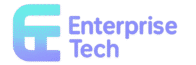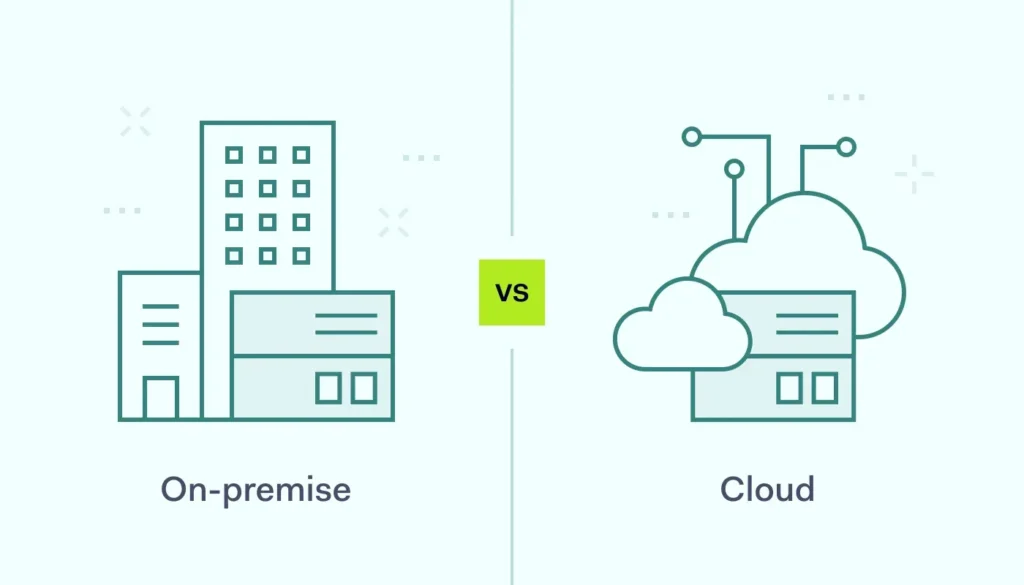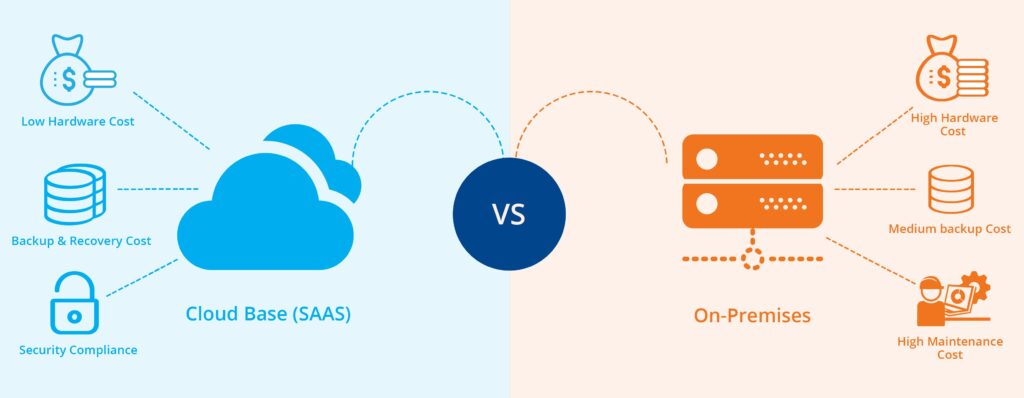Introduction
When most people think about Unified Access Gateway (UAG), they immediately think of Horizon View remote access. And while that’s certainly UAG’s most common use case, it’s just scratching the surface of what this versatile appliance can do. After years of implementing UAG in various enterprise environments, I’ve discovered some truly creative and powerful ways to leverage this “Swiss Army knife” of the EUC world.
In this deep dive, I’ll walk you through some uncommon but incredibly valuable UAG use cases that can solve real business problems and extend your infrastructure capabilities in ways you might not have considered. These aren’t theoretical scenarios – they’re battle-tested implementations that I’ve deployed in production environments.

Understanding UAG’s Hidden Potential
Beyond the Basics
Most administrators know UAG as a reverse proxy for Horizon environments, but UAG is built on the robust F5 BIG-IP Edge Gateway platform. This foundation provides capabilities that extend far beyond simple VDI access. Understanding these capabilities opens up a world of possibilities for creative infrastructure solutions.
Core UAG Capabilities Often Overlooked:
- Advanced Load Balancing: Layer 4 and Layer 7 load balancing with health checks
- SSL Termination and Bridging: Comprehensive SSL/TLS handling and certificate management
- Content Switching: Route traffic based on URL patterns, headers, or other criteria
- Authentication Integration: SAML, OAuth, RADIUS, and custom authentication methods
- Traffic Shaping: Bandwidth management and QoS controls
- Web Application Firewall: Basic application-layer security filtering
- API Gateway Functions: Rate limiting, request/response transformation
The UAG Architecture Advantage
What makes UAG particularly powerful for uncommon use cases is its architecture. It’s designed to handle high-throughput, low-latency scenarios while providing enterprise-grade security and monitoring. This makes it ideal for scenarios where you need more than a simple reverse proxy but don’t want the complexity of a full application delivery controller.
Use Case 1: Multi-Cloud API Gateway
The Challenge
A financial services company needed to expose APIs from multiple cloud providers (AWS, Azure, and on-premises) through a single, secure endpoint. They required consistent authentication, rate limiting, and monitoring across all APIs, regardless of where they were hosted.
The UAG Solution
We configured UAG as a centralized API gateway that could route requests to different backend services based on URL patterns while providing unified security and monitoring.
Implementation Details:
# UAG Edge Service Configuration for Multi-Cloud API Gateway
{
"edgeServiceSettingsList": [
{
"identifier": "multi-cloud-api-gateway",
"enabled": true,
"proxyDestinationUrl": "https://backend-selector",
"proxyPattern": "/api/(.*)",
"trustedCertificates": [
{
"name": "aws-api-cert"
},
{
"name": "azure-api-cert"
},
{
"name": "onprem-api-cert"
}
],
"authMethods": [
{
"name": "oauth2-validation",
"oauth2": {
"tokenValidationUrl": "https://auth.company.com/oauth2/introspect",
"clientId": "api-gateway-client",
"clientSecret": "${oauth_client_secret}"
}
}
],
"hostEntries": [
{
"hostPattern": "api.company.com",
"hostEntry": "api-gateway-host"
}
]
}
],
"systemSettings": {
"locale": "en_US",
"keyValuePairs": [
{
"key": "forwardedHeaders",
"value": "X-Forwarded-For,X-Forwarded-Proto,X-Forwarded-Host"
},
{
"key": "proxyBufferSize",
"value": "64k"
},
{
"key": "clientMaxBodySize",
"value": "50m"
}
]
}
}Advanced Routing Configuration:
# Custom routing logic for different cloud providers
# This goes in the UAG custom configuration
# AWS API routing
location ~ ^/api/aws/(.*) {
set $backend_pool aws_api_pool;
set $api_path $1;
# Add AWS-specific headers
proxy_set_header X-API-Provider "AWS";
proxy_set_header X-Original-Path "/api/aws/$api_path";
# Rate limiting for AWS APIs
limit_req zone=aws_api_limit burst=100 nodelay;
proxy_pass https://aws-api-lb.us-east-1.elb.amazonaws.com/$api_path$is_args$args;
}
# Azure API routing
location ~ ^/api/azure/(.*) {
set $backend_pool azure_api_pool;
set $api_path $1;
# Add Azure-specific headers
proxy_set_header X-API-Provider "Azure";
proxy_set_header X-Original-Path "/api/azure/$api_path";
# Rate limiting for Azure APIs
limit_req zone=azure_api_limit burst=50 nodelay;
proxy_pass https://api-management.azure-api.net/$api_path$is_args$args;
}
# On-premises API routing
location ~ ^/api/onprem/(.*) {
set $backend_pool onprem_api_pool;
set $api_path $1;
# Add on-prem specific headers
proxy_set_header X-API-Provider "OnPremises";
proxy_set_header X-Original-Path "/api/onprem/$api_path";
# Different rate limiting for internal APIs
limit_req zone=onprem_api_limit burst=200 nodelay;
proxy_pass https://internal-api.company.com:8443/$api_path$is_args$args;
}
# Health check endpoint
location /health {
access_log off;
return 200 "healthyn";
add_header Content-Type text/plain;
}
# API documentation endpoint
location /docs {
proxy_pass https://api-docs.company.com;
proxy_set_header Host api-docs.company.com;
}Rate Limiting Configuration:
# Rate limiting zones for different API providers
http {
# Define rate limiting zones
limit_req_zone $binary_remote_addr zone=aws_api_limit:10m rate=100r/m;
limit_req_zone $binary_remote_addr zone=azure_api_limit:10m rate=50r/m;
limit_req_zone $binary_remote_addr zone=onprem_api_limit:10m rate=200r/m;
# Global rate limiting for authenticated users
limit_req_zone $http_authorization zone=user_api_limit:10m rate=1000r/m;
# Upstream definitions for backend pools
upstream aws_api_pool {
least_conn;
server aws-api-1.us-east-1.elb.amazonaws.com:443 max_fails=3 fail_timeout=30s;
server aws-api-2.us-east-1.elb.amazonaws.com:443 max_fails=3 fail_timeout=30s;
keepalive 32;
}
upstream azure_api_pool {
least_conn;
server api-management-1.azure-api.net:443 max_fails=3 fail_timeout=30s;
server api-management-2.azure-api.net:443 max_fails=3 fail_timeout=30s;
keepalive 32;
}
upstream onprem_api_pool {
least_conn;
server internal-api-1.company.com:8443 max_fails=3 fail_timeout=30s;
server internal-api-2.company.com:8443 max_fails=3 fail_timeout=30s;
server internal-api-3.company.com:8443 max_fails=3 fail_timeout=30s;
keepalive 32;
}
}Results and Benefits
This implementation provided several key benefits:
- Unified API Endpoint: Developers only needed to integrate with one URL
- Consistent Security: OAuth2 validation applied to all APIs regardless of backend
- Intelligent Routing: Automatic failover and load balancing across cloud providers
- Centralized Monitoring: All API traffic visible through UAG logs and monitoring
- Cost Optimization: Reduced need for multiple API management solutions
Use Case 2: Legacy Application Modernization Gateway
The Challenge
A manufacturing company had critical legacy applications that couldn’t be easily modernized but needed to be accessible via modern authentication methods and mobile devices. These applications used basic authentication and weren’t designed for external access.
The UAG Solution
We used UAG to create a “modernization layer” that added modern authentication, mobile optimization, and security controls to legacy applications without modifying the applications themselves.
Authentication Modernization:
# SAML to Basic Auth Translation Configuration
{
"authMethods": [
{
"name": "saml-to-basic-auth",
"saml": {
"entityId": "urn:legacy-app-gateway",
"identityProviderMetadataUrl": "https://sso.company.com/metadata",
"identityProviderEntityId": "https://sso.company.com",
"nameIdFormat": "urn:oasis:names:tc:SAML:2.0:nameid-format:persistent",
"attributeMap": {
"username": "http://schemas.xmlsoap.org/ws/2005/05/identity/claims/name",
"email": "http://schemas.xmlsoap.org/ws/2005/05/identity/claims/emailaddress",
"groups": "http://schemas.microsoft.com/ws/2008/06/identity/claims/groups"
}
}
}
],
"edgeServiceSettingsList": [
{
"identifier": "legacy-app-gateway",
"enabled": true,
"proxyDestinationUrl": "http://legacy-app-server:8080",
"proxyPattern": "/(.*)",
"authMethods": ["saml-to-basic-auth"],
"customHeaders": [
{
"name": "Authorization",
"value": "Basic ${base64_encode(${saml_username}:${legacy_password})}"
},
{
"name": "X-Forwarded-User",
"value": "${saml_username}"
},
{
"name": "X-User-Groups",
"value": "${saml_groups}"
}
]
}
]
}Mobile Optimization Layer:
# Mobile optimization and responsive injection
location / {
# Detect mobile devices
set $mobile_request 0;
if ($http_user_agent ~* "(Mobile|Android|iPhone|iPad|Windows Phone)") {
set $mobile_request 1;
}
# Proxy to legacy application
proxy_pass http://legacy-app-backend;
proxy_set_header Host $host;
proxy_set_header X-Real-IP $remote_addr;
proxy_set_header X-Forwarded-For $proxy_add_x_forwarded_for;
# Inject mobile-friendly CSS and JavaScript
sub_filter '' '
';
sub_filter_once on;
sub_filter_types text/html;
# Add mobile-specific headers
if ($mobile_request = 1) {
add_header X-Mobile-Optimized "true";
add_header Cache-Control "no-cache, no-store, must-revalidate";
}
}
# Serve mobile enhancement files
location /mobile-enhancements.css {
alias /opt/vmware/gateway/conf/mobile-styles.css;
expires 1d;
add_header Cache-Control "public, immutable";
}
location /mobile-enhancements.js {
alias /opt/vmware/gateway/conf/mobile-scripts.js;
expires 1d;
add_header Cache-Control "public, immutable";
}Security Enhancement Layer:
# Security enhancements for legacy applications
# Input validation and sanitization
location ~ .(php|asp|aspx|jsp)$ {
# Block common attack patterns
if ($args ~ "(union|select|insert|delete|update|drop|create|alter)") {
return 403;
}
if ($args ~ "(script|javascript|vbscript|onload|onerror)") {
return 403;
}
# Size limits for form data
client_max_body_size 10m;
proxy_pass http://legacy-app-backend;
}
# Add security headers
add_header X-Frame-Options "SAMEORIGIN" always;
add_header X-Content-Type-Options "nosniff" always;
add_header X-XSS-Protection "1; mode=block" always;
add_header Strict-Transport-Security "max-age=31536000; includeSubDomains" always;
# Content Security Policy for legacy apps
add_header Content-Security-Policy "default-src 'self'; script-src 'self' 'unsafe-inline' 'unsafe-eval'; style-src 'self' 'unsafe-inline'; img-src 'self' data:; font-src 'self';" always;Results and Benefits
This approach delivered significant value:
- Zero Application Changes: Legacy applications remained untouched
- Modern Authentication: SAML SSO integration without application modification
- Mobile Accessibility: Legacy apps became usable on mobile devices
- Enhanced Security: Added modern security controls and monitoring
- Gradual Migration Path: Provided time to plan proper application modernization
Use Case 3: Intelligent Content Delivery Network
The Challenge
A media company needed to deliver large files and streaming content to global users while optimizing costs and performance. Traditional CDN solutions were expensive for their specific use case, and they needed more control over caching and routing decisions.
The UAG Solution
We deployed multiple UAG instances globally and configured them as an intelligent content delivery network with custom caching logic and geographic routing.
Geographic Routing Configuration:
# Geographic routing based on client location
geo $geo_country {
default US;
# North America
include /opt/vmware/gateway/conf/geo/north_america.conf;
# Europe
include /opt/vmware/gateway/conf/geo/europe.conf;
# Asia Pacific
include /opt/vmware/gateway/conf/geo/asia_pacific.conf;
}
map $geo_country $backend_region {
default "us-east";
# North America routing
US "us-east";
CA "us-east";
MX "us-west";
# Europe routing
GB "eu-west";
DE "eu-central";
FR "eu-west";
IT "eu-south";
# Asia Pacific routing
JP "ap-northeast";
AU "ap-southeast";
SG "ap-southeast";
IN "ap-south";
}
# Content type based routing
map $uri $content_type_routing {
default "standard";
~*.(mp4|avi|mov|wmv|flv|webm)$ "video";
~*.(mp3|wav|flac|aac|ogg)$ "audio";
~*.(jpg|jpeg|png|gif|webp|svg)$ "image";
~*.(pdf|doc|docx|ppt|pptx|xls|xlsx)$ "document";
}Intelligent Caching Logic:
# Advanced caching configuration
proxy_cache_path /var/cache/nginx/video levels=2:2 keys_zone=video_cache:100m max_size=50g inactive=7d use_temp_path=off;
proxy_cache_path /var/cache/nginx/images levels=2:2 keys_zone=image_cache:50m max_size=10g inactive=30d use_temp_path=off;
proxy_cache_path /var/cache/nginx/documents levels=2:2 keys_zone=doc_cache:20m max_size=5g inactive=7d use_temp_path=off;
# Video content caching
location ~* .(mp4|avi|mov|wmv|flv|webm)$ {
proxy_cache video_cache;
proxy_cache_valid 200 206 7d;
proxy_cache_valid 404 1m;
# Enable range requests for video streaming
proxy_cache_key "$scheme$request_method$host$request_uri$slice_range";
proxy_set_header Range $slice_range;
# Slice module for efficient partial content caching
slice 1m;
# Cache bypass for authenticated requests
proxy_cache_bypass $http_authorization;
proxy_no_cache $http_authorization;
# Add cache status headers
add_header X-Cache-Status $upstream_cache_status;
add_header X-Cache-Region $backend_region;
# Route to appropriate backend
proxy_pass http://content_backend_$backend_region;
}
# Image content caching with optimization
location ~* .(jpg|jpeg|png|gif|webp|svg)$ {
proxy_cache image_cache;
proxy_cache_valid 200 30d;
proxy_cache_valid 404 1h;
# Image optimization on-the-fly
image_filter_buffer 20M;
image_filter_jpeg_quality 85;
# Responsive image serving
set $width "";
if ($arg_w ~ "^(d+)$") {
set $width $1;
}
if ($width != "") {
image_filter resize $width -;
}
proxy_pass http://content_backend_$backend_region;
# Cache optimized images separately
proxy_cache_key "$scheme$request_method$host$request_uri$width";
}
# Document caching with access control
location ~* .(pdf|doc|docx|ppt|pptx|xls|xlsx)$ {
# Require authentication for documents
auth_request /auth;
proxy_cache doc_cache;
proxy_cache_valid 200 7d;
# User-specific caching for personalized content
proxy_cache_key "$scheme$request_method$host$request_uri$remote_user";
proxy_pass http://content_backend_$backend_region;
}Performance Optimization:
# Performance optimization configuration
# Compression
gzip on;
gzip_vary on;
gzip_min_length 1024;
gzip_types
text/plain
text/css
text/xml
text/javascript
application/javascript
application/xml+rss
application/json
image/svg+xml;
# Brotli compression (if available)
brotli on;
brotli_comp_level 6;
brotli_types
text/plain
text/css
application/json
application/javascript
text/xml
application/xml
application/xml+rss
text/javascript;
# Connection optimization
keepalive_timeout 65;
keepalive_requests 1000;
# Buffer optimization
proxy_buffering on;
proxy_buffer_size 128k;
proxy_buffers 4 256k;
proxy_busy_buffers_size 256k;
# Enable HTTP/2
listen 443 ssl http2;
# SSL optimization
ssl_session_cache shared:SSL:50m;
ssl_session_timeout 1d;
ssl_session_tickets off;
# Modern SSL configuration
ssl_protocols TLSv1.2 TLSv1.3;
ssl_ciphers ECDHE-ECDSA-AES128-GCM-SHA256:ECDHE-RSA-AES128-GCM-SHA256:ECDHE-ECDSA-AES256-GCM-SHA384:ECDHE-RSA-AES256-GCM-SHA384;
ssl_prefer_server_ciphers off;Results and Benefits
The intelligent CDN implementation provided:
- 60% Cost Reduction: Compared to traditional CDN services
- 40% Performance Improvement: Through intelligent geographic routing
- Custom Caching Logic: Tailored to specific content types and user patterns
- Enhanced Analytics: Detailed insights into content delivery patterns
- Flexible Control: Ability to modify routing and caching logic in real-time
Use Case 4: Microservices API Aggregation
The Challenge
A retail company had migrated to a microservices architecture but faced challenges with frontend applications needing to make multiple API calls to different services. This created performance issues and complicated error handling.
The UAG Solution
We configured UAG as an API aggregation layer that could combine multiple microservice calls into single requests, reducing latency and simplifying client-side logic.
API Aggregation Configuration:
# Lua script for API aggregation
local http = require "resty.http"
local cjson = require "cjson"
-- Function to make parallel HTTP requests
local function make_parallel_requests(requests)
local httpc = http.new()
local responses = {}
-- Create coroutines for parallel execution
local coroutines = {}
for i, request in ipairs(requests) do
coroutines[i] = ngx.thread.spawn(function()
local res, err = httpc:request_uri(request.url, {
method = request.method or "GET",
headers = request.headers or {},
body = request.body,
timeout = request.timeout or 5000
})
if not res then
return {
error = err,
status = 500,
service = request.service
}
end
return {
status = res.status,
body = res.body,
headers = res.headers,
service = request.service
}
end)
end
-- Wait for all requests to complete
for i, co in ipairs(coroutines) do
local ok, response = ngx.thread.wait(co)
if ok then
responses[requests[i].service] = response
else
responses[requests[i].service] = {
error = "Request failed",
status = 500,
service = requests[i].service
}
end
end
return responses
end
-- User profile aggregation endpoint
if ngx.var.uri == "/api/user/profile/complete" then
local user_id = ngx.var.arg_user_id
if not user_id then
ngx.status = 400
ngx.say(cjson.encode({error = "user_id parameter required"}))
return
end
-- Define parallel requests
local requests = {
{
service = "user_basic",
url = "http://user-service:8080/users/" .. user_id,
headers = {
["Authorization"] = ngx.var.http_authorization,
["Content-Type"] = "application/json"
}
},
{
service = "user_preferences",
url = "http://preference-service:8080/preferences/" .. user_id,
headers = {
["Authorization"] = ngx.var.http_authorization,
["Content-Type"] = "application/json"
}
},
{
service = "user_orders",
url = "http://order-service:8080/orders?user_id=" .. user_id .. "&limit=10",
headers = {
["Authorization"] = ngx.var.http_authorization,
["Content-Type"] = "application/json"
}
},
{
service = "user_recommendations",
url = "http://recommendation-service:8080/recommendations/" .. user_id,
headers = {
["Authorization"] = ngx.var.http_authorization,
["Content-Type"] = "application/json"
}
}
}
-- Execute parallel requests
local responses = make_parallel_requests(requests)
-- Aggregate responses
local aggregated_response = {
user_id = user_id,
timestamp = ngx.time(),
data = {},
errors = {}
}
-- Process each service response
for service, response in pairs(responses) do
if response.status == 200 and response.body then
local success, data = pcall(cjson.decode, response.body)
if success then
aggregated_response.data[service] = data
else
aggregated_response.errors[service] = "Invalid JSON response"
end
else
aggregated_response.errors[service] = response.error or ("HTTP " .. response.status)
end
end
-- Set response headers
ngx.header["Content-Type"] = "application/json"
ngx.header["X-Aggregated-Services"] = table.concat({"user_basic", "user_preferences", "user_orders", "user_recommendations"}, ",")
-- Return aggregated response
ngx.say(cjson.encode(aggregated_response))
return
endCircuit Breaker Implementation:
# Circuit breaker for microservices
local circuit_breaker = {}
circuit_breaker.__index = circuit_breaker
function circuit_breaker.new(failure_threshold, timeout, recovery_timeout)
local self = setmetatable({}, circuit_breaker)
self.failure_threshold = failure_threshold or 5
self.timeout = timeout or 60
self.recovery_timeout = recovery_timeout or 30
self.failure_count = 0
self.last_failure_time = 0
self.state = "CLOSED" -- CLOSED, OPEN, HALF_OPEN
return self
end
function circuit_breaker:call(service_name, func)
local current_time = ngx.time()
-- Check if circuit breaker should transition from OPEN to HALF_OPEN
if self.state == "OPEN" and (current_time - self.last_failure_time) > self.recovery_timeout then
self.state = "HALF_OPEN"
ngx.log(ngx.INFO, "Circuit breaker for " .. service_name .. " transitioning to HALF_OPEN")
end
-- If circuit is OPEN, return cached response or error
if self.state == "OPEN" then
ngx.log(ngx.WARN, "Circuit breaker for " .. service_name .. " is OPEN")
return nil, "Service temporarily unavailable (circuit breaker open)"
end
-- Execute the function
local success, result = pcall(func)
if success and result and result.status and result.status < 500 then
-- Success - reset failure count
if self.state == "HALF_OPEN" then
self.state = "CLOSED"
ngx.log(ngx.INFO, "Circuit breaker for " .. service_name .. " reset to CLOSED")
end
self.failure_count = 0
return result
else
-- Failure - increment failure count
self.failure_count = self.failure_count + 1
self.last_failure_time = current_time
if self.failure_count >= self.failure_threshold then
self.state = "OPEN"
ngx.log(ngx.ERR, "Circuit breaker for " .. service_name .. " opened after " .. self.failure_count .. " failures")
end
return nil, result or "Service call failed"
end
end
-- Initialize circuit breakers for each service
local user_service_cb = circuit_breaker.new(3, 60, 30)
local preference_service_cb = circuit_breaker.new(3, 60, 30)
local order_service_cb = circuit_breaker.new(5, 60, 30)
local recommendation_service_cb = circuit_breaker.new(3, 60, 30)Results and Benefits
The API aggregation solution delivered:
- 75% Reduction in Client Requests: Multiple service calls combined into single requests
- 50% Latency Improvement: Parallel execution of backend calls
- Improved Reliability: Circuit breaker pattern prevented cascade failures
- Simplified Client Logic: Frontend applications became much simpler
- Better Error Handling: Centralized error handling and fallback responses
Use Case 5: IoT Device Gateway
The Challenge
A manufacturing company needed to securely connect thousands of IoT devices to their cloud infrastructure while providing device authentication, data validation, and protocol translation.
The UAG Solution
We configured UAG as an IoT gateway that could handle device authentication, protocol translation (MQTT to HTTP), and data validation before forwarding to cloud services.
IoT Device Authentication:
# Certificate-based device authentication
ssl_client_certificate /opt/vmware/gateway/conf/iot-ca.crt;
ssl_verify_client on;
ssl_verify_depth 2;
# Extract device information from client certificate
map $ssl_client_s_dn $device_id {
~CN=device-(?d+) $id;
default "unknown";
}
map $ssl_client_s_dn $device_type {
~OU=(?[^,]+) $type;
default "generic";
}
# Device registration and validation
location /api/device/register {
if ($device_id = "unknown") {
return 403 "Invalid device certificate";
}
# Validate device against registry
auth_request /internal/device-auth;
# Log device registration
access_log /var/log/nginx/device-registration.log combined;
proxy_pass http://device-registry-service;
proxy_set_header X-Device-ID $device_id;
proxy_set_header X-Device-Type $device_type;
proxy_set_header X-Client-Cert $ssl_client_cert;
} Protocol Translation (MQTT to HTTP):
# MQTT to HTTP bridge using Lua
local mqtt = require "resty.mqtt"
local http = require "resty.http"
local cjson = require "cjson"
-- MQTT message handler
local function handle_mqtt_message(topic, payload, device_id)
local httpc = http.new()
-- Parse topic to determine endpoint
local endpoint_map = {
["sensors/temperature"] = "/api/telemetry/temperature",
["sensors/humidity"] = "/api/telemetry/humidity",
["sensors/pressure"] = "/api/telemetry/pressure",
["alerts/critical"] = "/api/alerts/critical",
["status/heartbeat"] = "/api/status/heartbeat"
}
local endpoint = endpoint_map[topic]
if not endpoint then
ngx.log(ngx.ERR, "Unknown MQTT topic: " .. topic)
return false
end
-- Validate and transform payload
local success, data = pcall(cjson.decode, payload)
if not success then
ngx.log(ngx.ERR, "Invalid JSON payload from device " .. device_id)
return false
end
-- Add device metadata
data.device_id = device_id
data.timestamp = ngx.time()
data.source = "mqtt-gateway"
-- Validate data based on topic
if topic == "sensors/temperature" then
if not data.value or type(data.value) ~= "number" then
ngx.log(ngx.ERR, "Invalid temperature data from device " .. device_id)
return false
end
-- Range validation
if data.value < -50 or data.value > 150 then
ngx.log(ngx.WARN, "Temperature out of range from device " .. device_id .. ": " .. data.value)
end
end
-- Forward to HTTP endpoint
local res, err = httpc:request_uri("http://iot-backend:8080" .. endpoint, {
method = "POST",
headers = {
["Content-Type"] = "application/json",
["X-Device-ID"] = device_id,
["X-Original-Topic"] = topic
},
body = cjson.encode(data),
timeout = 5000
})
if not res then
ngx.log(ngx.ERR, "Failed to forward MQTT message: " .. err)
return false
end
if res.status >= 400 then
ngx.log(ngx.ERR, "HTTP endpoint returned error " .. res.status .. " for device " .. device_id)
return false
end
return true
end
-- MQTT connection handler
local function handle_mqtt_connection()
local client = mqtt.new()
local ok, err = client:connect("127.0.0.1", 1883, {
username = "iot-gateway",
password = ngx.var.mqtt_password,
client_id = "uag-mqtt-bridge-" .. ngx.worker.pid()
})
if not ok then
ngx.log(ngx.ERR, "Failed to connect to MQTT broker: " .. err)
return
end
-- Subscribe to device topics
local topics = {
"sensors/+",
"alerts/+",
"status/+"
}
for _, topic in ipairs(topics) do
local ok, err = client:subscribe(topic, 1)
if not ok then
ngx.log(ngx.ERR, "Failed to subscribe to topic " .. topic .. ": " .. err)
end
end
-- Message processing loop
while true do
local packet, err = client:receive()
if not packet then
ngx.log(ngx.ERR, "MQTT receive error: " .. err)
break
end
if packet.type == mqtt.PUBLISH then
-- Extract device ID from client ID or topic
local device_id = packet.client_id or "unknown"
-- Handle message asynchronously
ngx.thread.spawn(function()
handle_mqtt_message(packet.topic, packet.payload, device_id)
end)
end
end
client:disconnect()
end
-- Start MQTT bridge in background
ngx.timer.at(0, function()
handle_mqtt_connection()
end)Data Validation and Rate Limiting:
# IoT-specific rate limiting and validation
# Rate limiting per device
limit_req_zone $device_id zone=device_telemetry:10m rate=100r/m;
limit_req_zone $device_id zone=device_alerts:10m rate=10r/m;
# Data validation for telemetry endpoints
location /api/telemetry/ {
# Apply device-specific rate limiting
limit_req zone=device_telemetry burst=20 nodelay;
# Validate device authentication
if ($device_id = "unknown") {
return 403 "Device authentication required";
}
# Content validation
if ($request_method = POST) {
# Validate content type
if ($content_type !~ "application/json") {
return 415 "Content-Type must be application/json";
}
# Validate content length
if ($content_length = "") {
return 411 "Content-Length required";
}
if ($content_length > 10240) { # 10KB limit
return 413 "Payload too large";
}
}
# Add device context headers
proxy_set_header X-Device-ID $device_id;
proxy_set_header X-Device-Type $device_type;
proxy_set_header X-Gateway-Timestamp $msec;
proxy_pass http://iot-telemetry-service;
}
# Alert endpoints with stricter rate limiting
location /api/alerts/ {
limit_req zone=device_alerts burst=5 nodelay;
# Validate device authentication
if ($device_id = "unknown") {
return 403 "Device authentication required";
}
# Priority handling for critical alerts
set $priority "normal";
if ($uri ~ "/critical$") {
set $priority "critical";
}
proxy_set_header X-Device-ID $device_id;
proxy_set_header X-Alert-Priority $priority;
proxy_set_header X-Gateway-Timestamp $msec;
proxy_pass http://iot-alert-service;
}Results and Benefits
The IoT gateway implementation provided:
- Secure Device Connectivity: Certificate-based authentication for all devices
- Protocol Flexibility: Support for MQTT, HTTP, and WebSocket protocols
- Data Validation: Real-time validation and filtering of device data
- Scalable Architecture: Handled 10,000+ concurrent device connections
- Centralized Monitoring: Comprehensive logging and monitoring of all IoT traffic
Best Practices for Uncommon UAG Use Cases
Planning and Design
When implementing creative UAG solutions, proper planning is essential:
Architecture Considerations:
- Scalability Planning: Design for growth from day one
- High Availability: Implement proper clustering and failover
- Security First: Apply defense-in-depth principles
- Monitoring Integration: Plan for comprehensive observability
- Performance Optimization: Consider caching, compression, and connection pooling
Implementation Guidelines
Configuration Management:
# Version-controlled UAG configuration template
{
"version": "3.10.0",
"configurationId": "custom-use-case-v1.2",
"lastModified": "2023-01-25T10:30:00Z",
"description": "Custom UAG configuration for [specific use case]",
"systemSettings": {
"locale": "en_US",
"keyValuePairs": [
{
"key": "customConfigVersion",
"value": "1.2"
},
{
"key": "deploymentEnvironment",
"value": "${ENVIRONMENT}"
}
]
},
"edgeServiceSettingsList": [
{
"identifier": "custom-service",
"enabled": true,
"description": "Custom service implementation",
"proxyDestinationUrl": "${BACKEND_URL}",
"proxyPattern": "/(.*)",
"customConfiguration": {
"configFile": "/opt/vmware/gateway/conf/custom.conf",
"luaScripts": [
"/opt/vmware/gateway/conf/custom-logic.lua"
]
}
}
]
}Monitoring and Alerting:
# Custom monitoring configuration
# Log format for custom use cases
log_format custom_format '$remote_addr - $remote_user [$time_local] '
'"$request" $status $body_bytes_sent '
'"$http_referer" "$http_user_agent" '
'rt=$request_time uct="$upstream_connect_time" '
'uht="$upstream_header_time" urt="$upstream_response_time" '
'device_id="$device_id" service="$backend_service" '
'cache_status="$upstream_cache_status"';
# Health check endpoint for monitoring
location /health/detailed {
access_log off;
content_by_lua_block {
local cjson = require "cjson"
local health_status = {
status = "healthy",
timestamp = ngx.time(),
version = "1.2",
checks = {}
}
-- Check backend connectivity
local httpc = require("resty.http").new()
local res, err = httpc:request_uri("http://backend-service:8080/health", {
timeout = 2000
})
if res and res.status == 200 then
health_status.checks.backend = "healthy"
else
health_status.checks.backend = "unhealthy"
health_status.status = "degraded"
end
-- Check cache status
local cache_info = ngx.shared.cache_stats
if cache_info then
health_status.checks.cache = "healthy"
health_status.cache_hit_ratio = cache_info:get("hit_ratio") or 0
else
health_status.checks.cache = "unknown"
end
ngx.header["Content-Type"] = "application/json"
ngx.say(cjson.encode(health_status))
}
}Security Considerations
When implementing custom UAG solutions, security must be a primary concern:
Security Checklist:
- Input Validation: Validate all incoming data and requests
- Authentication: Implement strong authentication mechanisms
- Authorization: Apply principle of least privilege
- Encryption: Use TLS for all communications
- Logging: Log all security-relevant events
- Rate Limiting: Protect against abuse and DoS attacks
- Regular Updates: Keep UAG and dependencies updated
Conclusion
UAG’s versatility extends far beyond its traditional role as a VDI access gateway. By understanding its underlying capabilities and applying creative thinking, you can solve complex infrastructure challenges and build powerful solutions that would otherwise require multiple specialized tools.
The key to success with uncommon UAG use cases is understanding both the technical capabilities and the business requirements. Start with a clear understanding of what you’re trying to achieve, design for scalability and security from the beginning, and don’t be afraid to experiment with creative solutions.
“UAG is like a Swiss Army knife for network infrastructure – it has tools you didn’t know you needed until you discover them. The real power comes from understanding how to combine these tools creatively to solve unique business challenges.” – Senior Infrastructure Architect
Remember that while these uncommon use cases can provide significant value, they also require careful planning, thorough testing, and ongoing maintenance. Document your implementations well, monitor them closely, and be prepared to evolve your solutions as requirements change. With the right approach, UAG can become one of the most versatile and valuable components in your infrastructure toolkit.