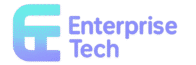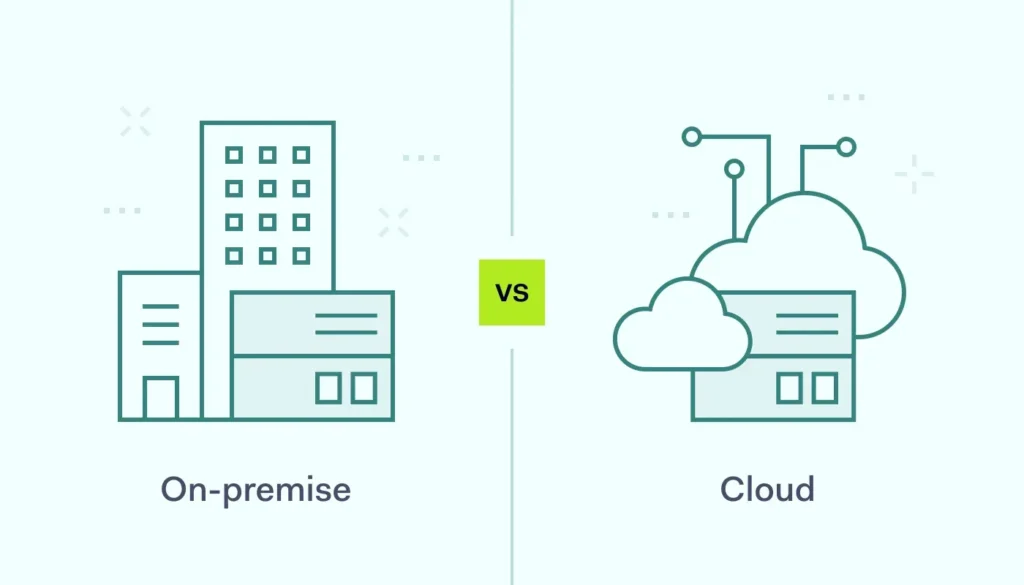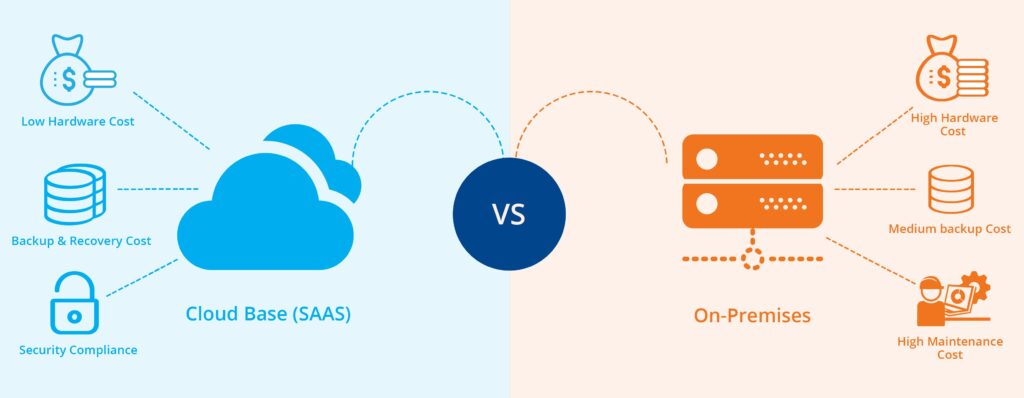Introduction: The Great Windows Management Transformation
The transition from legacy Windows management to modern management represents one of the most significant shifts in enterprise IT since the introduction of Active Directory. After guiding dozens of organizations through this transformation, I’ve learned that success depends not just on technical execution, but on understanding the fundamental differences between legacy and modern approaches and planning a migration that minimizes disruption while maximizing benefits.
This implementation guide provides a comprehensive roadmap for transitioning from traditional Group Policy and SCCM-based management to modern, cloud-first management with Workspace ONE. You’ll learn how to assess your current environment, plan the migration, and execute a successful transformation that positions your organization for the future of Windows management.

Understanding the Legacy vs. Modern Paradigm
Legacy Management Characteristics
Traditional Windows management evolved in an era of static, office-bound computing. Understanding its limitations helps justify the need for transformation.
Legacy Management Components:
- Active Directory Group Policy: Domain-based policy management requiring network connectivity
- System Center Configuration Manager (SCCM): On-premises software distribution and patch management
- Windows Server Update Services (WSUS): Centralized update management for domain-joined devices
- Network-Dependent Architecture: Requires VPN or domain connectivity for management
- Image-Based Deployment: Monolithic OS images with pre-installed applications
Legacy Management Challenges:
- Network Dependency: Policies and updates require domain connectivity
- Limited Mobility Support: Poor experience for remote and mobile workers
- Complex Infrastructure: Multiple servers and services to maintain
- Slow Deployment Cycles: Time-consuming image creation and deployment
- Limited Visibility: Minimal real-time device status and compliance reporting
- Reactive Management: Issues discovered after they impact users
Modern Management Advantages
Modern management addresses the limitations of legacy approaches while enabling new capabilities for today’s mobile workforce.
Modern Management Principles:
- Cloud-First Architecture: Management services delivered from the cloud
- Device-Centric Approach: Focus on device state rather than network location
- Real-Time Management: Immediate policy application and status reporting
- Zero-Touch Deployment: Automated device provisioning and configuration
- Continuous Compliance: Ongoing monitoring and automatic remediation
Business Benefits:
- Enhanced User Experience: Consistent experience regardless of location
- Improved Security: Real-time threat detection and response
- Reduced IT Overhead: Simplified infrastructure and automated processes
- Better Compliance: Continuous monitoring and reporting
- Faster Innovation: Rapid deployment of new capabilities and updates
Assessment and Planning
Current State Assessment
Before beginning the transformation, conduct a comprehensive assessment of your current environment.
Infrastructure Inventory:
- Active Directory Assessment:
- Document domain structure and organizational units
- Inventory Group Policy Objects and their purposes
- Identify critical policies that must be preserved
- Review security groups and permissions
- SCCM Environment Analysis:
- Document SCCM hierarchy and site structure
- Inventory applications and deployment packages
- Review software update groups and deployment rules
- Assess custom scripts and automation
- Device Inventory:
- Catalog all managed Windows devices
- Document hardware specifications and OS versions
- Identify device usage patterns and locations
- Assess device compliance with modern management requirements
Application Portfolio Analysis:
- Application Inventory:
- Document all deployed applications and their deployment methods
- Identify business-critical applications and their dependencies
- Assess application compatibility with modern deployment methods
- Review licensing requirements and restrictions
- Modernization Assessment:
- Identify applications suitable for modern deployment (MSIX, Win32)
- Evaluate cloud-based alternatives for legacy applications
- Assess applications requiring legacy deployment methods
- Plan for application lifecycle management in modern environment
Migration Strategy Development
Develop a comprehensive strategy that addresses technical, operational, and business requirements.
Migration Approach Options:
- Big Bang Migration:
- Pros: Fast transformation, simplified management
- Cons: High risk, potential for widespread disruption
- Best for: Small organizations with simple environments
- Phased Migration:
- Pros: Controlled risk, gradual learning, ability to adjust
- Cons: Longer timeline, temporary complexity
- Best for: Most enterprise environments
- Hybrid Coexistence:
- Pros: Maintains existing investments, flexible timeline
- Cons: Ongoing complexity, potential conflicts
- Best for: Large, complex environments with diverse requirements
Success Criteria Definition:
- Technical Metrics:
- Device enrollment success rate (target: >95%)
- Policy compliance rate (target: >98%)
- Application deployment success rate (target: >95%)
- User support ticket reduction (target: 30% reduction)
- Business Metrics:
- User satisfaction scores
- IT operational efficiency improvements
- Security posture enhancements
- Cost reduction achievements
Workspace ONE Environment Preparation
Infrastructure Setup
Prepare your Workspace ONE environment to support modern Windows management.
Tenant Configuration:
- Organization Group Structure:
- Open Workspace ONE UEM Console
- Navigate to Groups & Settings → Groups → Organization Groups
- Create OG structure that reflects your organizational hierarchy
- Configure inheritance and delegation settings
- Admin Role Configuration:
- Navigate to Groups & Settings → Admins → Roles
- Create custom admin roles for different responsibilities
- Configure appropriate permissions for each role
- Assign roles to admin users and groups
Integration Configuration:
- Active Directory Integration:
- Navigate to Groups & Settings → All Settings → System → Enterprise Integration → Directory Services
- Configure AD connector with service account
- Set up user and group synchronization
- Test authentication and directory queries
- Certificate Authority Integration:
- Navigate to Groups & Settings → All Settings → System → Enterprise Integration → Certificate Authority
- Configure connection to enterprise CA
- Set up certificate templates for device authentication
- Test certificate issuance and deployment
Windows Platform Configuration
Configure Workspace ONE for optimal Windows device management.
Windows Settings Configuration:
- Platform Settings:
- Navigate to Groups & Settings → All Settings → Devices & Users → Windows
- Configure Windows Desktop settings
- Set up enrollment authentication methods
- Configure device ownership determination
- Enrollment Configuration:
- Configure enrollment restrictions and requirements
- Set up automatic enrollment triggers
- Configure enrollment status page settings
- Test enrollment process end-to-end
Application Management Setup:
- Microsoft Store for Business Integration:
- Navigate to Apps & Books → Settings → Purchased
- Configure Microsoft Store for Business connection
- Set up application synchronization
- Configure licensing and assignment policies
- Win32 Application Support:
- Configure Win32 application deployment capabilities
- Set up application packaging and testing procedures
- Configure dependency management
- Test application deployment and updates
Policy Migration and Modernization
Group Policy Analysis and Migration
Systematically analyze and migrate Group Policy settings to modern management.
GPO Inventory and Analysis:
- Policy Documentation:
- Use Group Policy Management Console to export all GPO settings
- Document the purpose and business justification for each policy
- Identify policies that are actively used vs. legacy remnants
- Categorize policies by function and importance
- Modern Management Mapping:
- Research modern management equivalents for each GPO setting
- Identify settings that have no modern equivalent
- Document settings that require alternative approaches
- Plan for settings that must remain in Group Policy
Policy Migration Process:
- Create Configuration Profiles:
- Navigate to Devices → Profiles & Resources → Profiles
- Create new Windows configuration profiles
- Configure equivalent settings for migrated GPO policies
- Test profiles in isolated environment before deployment
- Security Baseline Implementation:
- Implement Microsoft Security Baselines through Workspace ONE
- Customize baselines to match organizational requirements
- Configure compliance policies to enforce security requirements
- Set up monitoring and reporting for security compliance
Application Migration Strategy
Migrate applications from legacy deployment methods to modern approaches.
Application Categorization:
- Modern App Candidates:
- Microsoft Store applications
- Web-based applications
- Cloud-native applications
- Applications with modern installers (MSIX, MSI)
- Legacy App Requirements:
- Applications requiring system-level access
- Applications with complex dependencies
- Custom line-of-business applications
- Applications requiring specific deployment sequences
Application Modernization Process:
- Package Modern Applications:
- Navigate to Apps & Books → Applications → Native
- Upload and configure modern application packages
- Set up assignment groups and deployment rules
- Configure application dependencies and requirements
- Win32 Application Conversion:
- Convert legacy MSI packages to Win32 format
- Create detection rules and installation commands
- Configure uninstall procedures and dependencies
- Test application deployment and functionality
Device Migration and Enrollment
Migration Approaches
Choose the appropriate migration approach based on your environment and requirements.
In-Place Migration:
- Preparation Steps:
- Ensure devices meet modern management requirements
- Verify network connectivity and certificate trust
- Communicate migration schedule to users
- Prepare rollback procedures
- Migration Process:
- Deploy enrollment configuration via Group Policy
- Monitor enrollment progress and success rates
- Verify policy application and device compliance
- Gradually reduce dependency on legacy management
Fresh Start Migration:
- Windows Autopilot Configuration:
- Configure Autopilot deployment profiles
- Set up device registration and assignment
- Configure out-of-box experience (OOBE) settings
- Test Autopilot deployment process
- User Data Migration:
- Implement user data backup and restore procedures
- Configure OneDrive for Business for data synchronization
- Set up application settings migration
- Test data migration and restoration
Enrollment Automation
Implement automated enrollment to minimize manual intervention.
Azure AD Auto-Enrollment:
- Azure AD Configuration:
- Sign in to Azure Active Directory admin center
- Navigate to Devices → Enroll devices
- Configure automatic MDM enrollment settings
- Set enrollment scope and user groups
- Group Policy Enrollment:
- Create GPO for automatic MDM enrollment
- Configure MDM enrollment settings in Group Policy
- Link GPO to appropriate organizational units
- Monitor enrollment success and troubleshoot failures
Bulk Enrollment Options:
- Provisioning Packages:
- Create Windows Configuration Designer packages
- Include enrollment configuration and certificates
- Deploy packages via USB, network, or email
- Monitor package application and enrollment success
- PowerShell Automation:
- Develop PowerShell scripts for automated enrollment
- Include error handling and logging
- Deploy scripts via existing management tools
- Monitor script execution and enrollment outcomes
Legacy Infrastructure Decommissioning
Gradual Decommissioning Strategy
Plan the systematic decommissioning of legacy infrastructure as modern management takes over.
SCCM Decommissioning:
- Application Migration Verification:
- Verify all critical applications are deployed via modern management
- Confirm application functionality and user access
- Document any applications that must remain in SCCM
- Plan for legacy application support
- Update Management Transition:
- Configure Windows Update for Business policies
- Migrate devices from WSUS to cloud-based updates
- Monitor update deployment and success rates
- Decommission WSUS infrastructure when no longer needed
- SCCM Infrastructure Removal:
- Remove SCCM client from migrated devices
- Decommission SCCM site servers and databases
- Archive SCCM data for compliance and historical purposes
- Repurpose or retire SCCM infrastructure
Group Policy Optimization:
- Policy Cleanup:
- Remove or disable GPOs that have been migrated to modern management
- Consolidate remaining GPOs for efficiency
- Update GPO targeting to exclude modern-managed devices
- Document remaining GPO purposes and requirements
- Domain Controller Optimization:
- Reduce domain controller load by optimizing remaining GPOs
- Consider reducing domain controller count if appropriate
- Optimize Active Directory replication and maintenance
- Plan for long-term Active Directory strategy
Monitoring and Optimization
Migration Progress Monitoring
Establish comprehensive monitoring to track migration progress and identify issues.
Key Performance Indicators:
- Enrollment Metrics:
- Navigate to Monitor → Reports & Analytics → Reports
- Create custom reports for enrollment progress
- Monitor enrollment success rates by device type and location
- Track enrollment failures and resolution times
- Compliance Monitoring:
- Set up compliance dashboards for migrated devices
- Monitor policy application success rates
- Track security compliance and remediation actions
- Generate compliance reports for management
User Experience Monitoring:
- Support Ticket Analysis: Track support requests related to migration
- User Satisfaction Surveys: Gather feedback on new management experience
- Performance Metrics: Monitor device performance and user productivity
- Application Usage: Track application deployment and usage patterns
Continuous Optimization
Continuously optimize the modern management environment based on monitoring data and user feedback.
Policy Optimization:
- Policy Effectiveness Review:
- Analyze policy compliance rates and failure patterns
- Identify policies that need adjustment or refinement
- Optimize policy targeting and assignment
- Remove or consolidate redundant policies
- Performance Optimization:
- Monitor policy processing times and device performance
- Optimize sync schedules and policy frequency
- Adjust resource allocation and capacity planning
- Implement caching and optimization strategies
Training and Change Management
IT Team Training
Ensure your IT team is prepared for modern management operations.
Training Program Development:
- Core Competency Training:
- Modern management concepts and principles
- Workspace ONE administration and troubleshooting
- Windows 10/11 modern management features
- Cloud-based identity and access management
- Hands-On Labs:
- Device enrollment and configuration
- Policy creation and deployment
- Application packaging and deployment
- Troubleshooting and problem resolution
Operational Procedures:
- Standard Operating Procedures: Document new processes and procedures
- Troubleshooting Guides: Create guides for common issues and resolutions
- Escalation Procedures: Define escalation paths for complex issues
- Knowledge Base: Maintain updated documentation and best practices
User Communication and Support
Prepare users for the transition to modern management.
Communication Strategy:
- Pre-Migration Communication:
- Explain benefits of modern management
- Set expectations for migration timeline
- Provide information about changes users will experience
- Offer training resources and support contacts
- Migration Communication:
- Provide advance notice of migration activities
- Send status updates during migration
- Confirm successful migration completion
- Provide post-migration support information
Conclusion: Embracing the Modern Management Future
The transition from legacy to modern Windows management represents a fundamental transformation in how organizations approach device management. Success requires careful planning, systematic execution, and ongoing optimization.
Key success factors for modern management transformation:
- Comprehensive Planning: Invest time in thorough assessment and strategy development
- Phased Approach: Implement changes gradually to minimize risk and disruption
- User Focus: Prioritize user experience throughout the transformation
- Continuous Learning: Adapt and optimize based on experience and feedback
- Future Vision: Align transformation with long-term business and technology strategy
Modern Windows management with Workspace ONE provides the foundation for a more agile, secure, and user-friendly computing environment. The investment in transformation pays dividends through improved user productivity, enhanced security posture, and reduced operational overhead.
As your organization completes this transformation, you’ll be well-positioned to take advantage of emerging technologies and capabilities that build on the modern management foundation. The journey from legacy to modern management is not just a technical upgrade—it’s a strategic investment in your organization’s digital future.